Table of Contents
Raspberry Pi and SD Cards
The Raspberry Pi 1/2/3 and Zero all boot from Micro SD Cards, while the Raspberry Pi3 can boot from USB devices, you still need a working Micro SD Card to setup this up from.
There are a few considerations when using SD Cards, firstly you have to prepare the SD Card, then get the software on to it. And there are a couple of tools to use that will make this much simpler.
SDFormatter
![]()
SDFormatter (at time of writing V4.0) is used to unsurprisingly to format SD Cards. While on a new card this may be of little use, it is certainly very useful for Micro SD Cards you have already used, and wish to re-use.
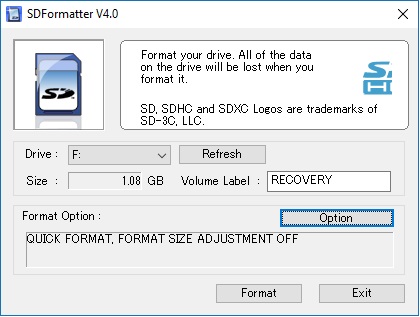
Most Linux distributions will create an array of partitions on your Micro SD Card, and the easiest way to get rid of all of them, so you can start a fresh install is to use the SDFormatter application. SDFormatter works with USB sticks as well.
SDFormatter operation is about as simple as it get. Insert the Micro SD Card, run SDFormatter, hit 'Format' button.
Win32 Disk Imager
Win 32 Disk Imager allows you to write an image (.img or .iso) to an Micro SD Card, and to read the contents of a Micro SD Card back in to an image file, good for backups.
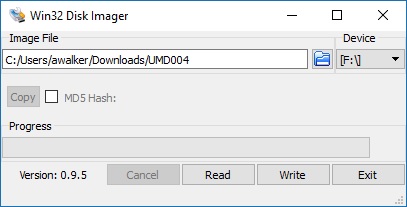
When downloading a Linux Distribution, just remember to download the ISO (rather than installer) and use Win32 Disk Imager to write the ISO to either your Micro SD Card or USB Device.
