This is an old revision of the document!
Table of Contents
Interface Team or Bond with nmtui
Feb 2022
Overview
Interface bonding/teaming can be setup by creating/editing existing ifcfg-xxx files (CentOS). However, this method requires a lot of experience, is error prone and can be quite a laborious process.
Using nmtui (Network Manager Text User Interface) this process can not only be greatly simplified, it can be really fast and much less error prone.
nmtui
In the following example, there are three physical interfaces:
lo UNKNOWN 127.0.0.1/8 ::1/128 eno1 UP 10.43.30.10/24 fe80::aff9:21b2:3c9f:21ff/64 enp2s0 UP enp3s0 DOWN
eno1 is set to dhcp, and I am using this connection to configure the team/bond. enp2s0 and enp3so are the two interfaces I wish to team.
To start nmtui from the command line use sudo nmtui if you are already sudo then the nmtui interface will appear, if you are not then you will have to enter your sudo password first.
The nmtui interface is a text based UI, so it runs very well from the command line (no Desktop GUI required). When nmtui first runs you will see this menu:
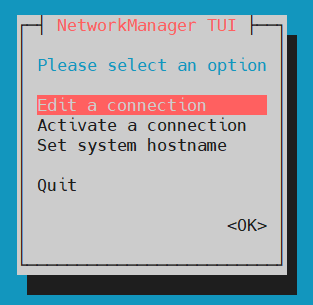 Select Edit a connection.
Select Edit a connection.
The next menu shows you a list of the current interfaces
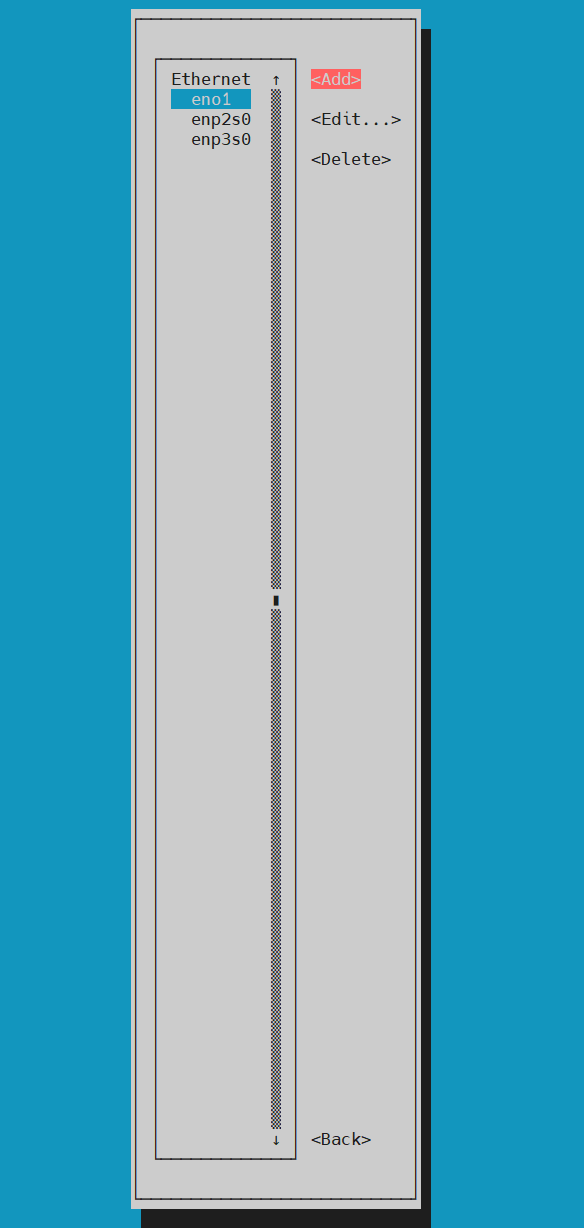 Using the cursor keys, move over the right and select <Add>
Using the cursor keys, move over the right and select <Add>
