Table of Contents
Windows MongoDB Arbiter
Jan 2020
Introduction
MongoDB is a software component of the MediaKind Controller. It is the database that is used to
store configurations etc. Controller is normally deployed on multiple nodes to provide High
Availability and Redundancy. In this case, MongoDB uses a replica set.
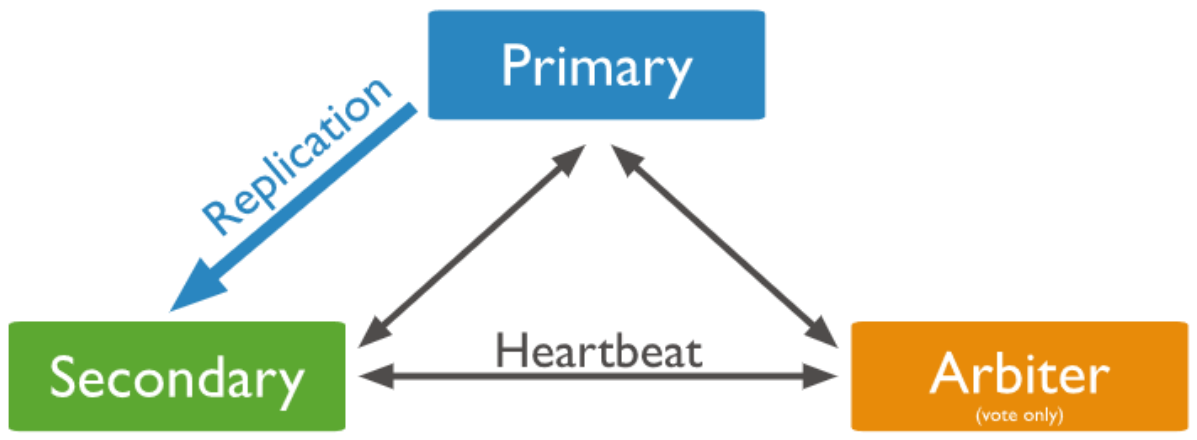
A replica set is a group of mongod instances that maintain the same data set. A replica set contains
several data bearing nodes and optionally one arbiter node. Of the data bearing nodes, one and
only one member is deemed the primary node, while the other nodes are deemed secondary nodes.
An extra mongod instance may be added to a replica set as an arbiter. The purpose of an arbiter is
to maintain a quorum in a replica set by responding to heartbeat and election requests by other
replica set members.
Download MongoDB
Firstly we need to download MongoDB, this can be downloaded from https://www.mongodb.com/download-center/community?jmp=docs
At the time of writing, we are using v3.6 which you can also get here.
Install MongoDB
• Double-click the .MSI file and click Next
• Accept the terms of the license agreement and click Next
• Choose Complete Installation
• Uncheck “Install MongoDB Compass” and click Next
• Click Install
• Click Finish to exit the Setup Wizard
MongoDB will be installed in C:\Program Files\MongoDB\Server\3.6
Configure MongoDB
Create a folder structure to contain the database files and logs. The MongoDB
documentation uses C:\data but a more obvious name is C:\mongo
cd C:\ mkdir "\mongo\db" "\mongo\log"
Create a MongoDB configuration file “C:\Program Files\MongoDB\Server\3.6\mongod.cfg”
systemLog: destination: "file" path: "c:\\mongo\\log\\mongod.log" storage: dbPath: "c:\\mongo\\db" replication: replSetName: repldb security: authorization: enabled keyFile: "c:\\Program Files\\MongoDB\\Server\\3.6\\mongodb.key" transitionToAuth: false net: port: 27018 bindIp: 0.0.0.0
You can download the mongod.cfg file here:
Create a MongoDB key file:
Create the file “C:\Program Files\MongoDB\Server\3.6\mongodb.key”
The contents of the key file should be the same as the corresponding file on the
Controller instances. This can be found using the following CentOS command:
cat /etc/ericsson/secrets/mongo/mongodb.key
Just copy the mongodb.key file from your Controller to your Windows MongoDB folder (C:\Program Files\MongoDB\Server\3.6)
Create a MongoDB Service
From a Windows Command Line, yype the following in Cmd.exe to create a MongoDB Service.
sc.exe create MongoDB binPath="\"C:\Program Files\MongoDB\Server\3.6\bin\mongod.exe\" --service --config=\"C:\Program Files\MongoDB\Server\3.6\mongod.cfg\"" DisplayName="MongoDB" start=auto
Start the service with the following command:
net start MongoDB
Add Arbiter to Replicaset
SSH (or console) to your 'PRIMARY' Controller (this will be the one that has the VIP IP).
From the command line type ip a
eth0: <BROADCAST,MULTICAST,UP,LOWER_UP> mtu 1500 qdisc mq state UP group default qlen 1000
link/ether 74:fe:48:45:5a:52 brd ff:ff:ff:ff:ff:ff
inet 10.43.30.17/24 brd 10.43.30.255 scope global noprefixroute eth0
valid_lft forever preferred_lft forever
inet 10.43.30.19/32 scope global eth0
valid_lft forever preferred_lft forever
inet 10.43.30.20/32 scope global eth0
valid_lft forever preferred_lft forever
inet6 fe80::76fe:48ff:fe45:5a52/64 scope link
valid_lft forever preferred_lft forever
If you see the three IP Addresses (Controller IP1, VIP, LicensingVIP) then you are on the PRIMARY controller.
Check the password in the secrets.ini
cat /etc/ericsson/secrets/mongo/secrets.ini
Now add the Arbiter details by using the following:
mongo admin -u MediaKind -p *********
Add the Arbiter using the rs.addArb method with the IP address of the Windows server that is used
for the management network of the MediaKind appliances e.g.
repldb:PRIMARY> rs.addArb("x.x.x.x:27018")
(where x.x.x.x is the Management IP Address of your nCompass Server)
Verify Replicaset Members
Whilst in the mongo client, use the rs.status method to list the members of the Replicaset:
repldb:PRIMARY> rs.status()
This should return information including details of the PRIMARY, SECONDARY and ARBITER nodes:
{
"set" : "repldb",
"date" : ISODate("2020-01-23T08:30:18.165Z"),
"myState" : 1,
"term" : NumberLong(1),
"syncingTo" : "",
"syncSourceHost" : "",
"syncSourceId" : -1,
"heartbeatIntervalMillis" : NumberLong(2000),
"optimes" : {
"lastCommittedOpTime" : {
"ts" : Timestamp(1579768211, 2),
"t" : NumberLong(1)
},
"readConcernMajorityOpTime" : {
"ts" : Timestamp(1579768211, 2),
"t" : NumberLong(1)
},
"appliedOpTime" : {
"ts" : Timestamp(1579768211, 2),
"t" : NumberLong(1)
},
"durableOpTime" : {
"ts" : Timestamp(1579768211, 2),
"t" : NumberLong(1)
}
},
"members" : [
{
"_id" : 0,
"name" : "10.43.30.17:27017",
"health" : 1,
"state" : 1,
"stateStr" : "PRIMARY",
"uptime" : 64477,
"optime" : {
"ts" : Timestamp(1579768211, 2),
"t" : NumberLong(1)
},
"optimeDate" : ISODate("2020-01-23T08:30:11Z"),
"syncingTo" : "",
"syncSourceHost" : "",
"syncSourceId" : -1,
"infoMessage" : "",
"electionTime" : Timestamp(1579703742, 2),
"electionDate" : ISODate("2020-01-22T14:35:42Z"),
"configVersion" : 3,
"self" : true,
"lastHeartbeatMessage" : ""
},
{
"_id" : 1,
"name" : "10.43.30.18:27017",
"health" : 1,
"state" : 2,
"stateStr" : "SECONDARY",
"uptime" : 64308,
"optime" : {
"ts" : Timestamp(1579768211, 2),
"t" : NumberLong(1)
},
"optimeDurable" : {
"ts" : Timestamp(1579768211, 2),
"t" : NumberLong(1)
},
"optimeDate" : ISODate("2020-01-23T08:30:11Z"),
"optimeDurableDate" : ISODate("2020-01-23T08:30:11Z"),
"lastHeartbeat" : ISODate("2020-01-23T08:30:17.980Z"),
"lastHeartbeatRecv" : ISODate("2020-01-23T08:30:17.039Z"),
"pingMs" : NumberLong(0),
"lastHeartbeatMessage" : "",
"syncingTo" : "10.43.30.17:27017",
"syncSourceHost" : "10.43.30.17:27017",
"syncSourceId" : 0,
"infoMessage" : "",
"configVersion" : 3
},
{
"_id" : 2,
"name" : "10.43.30.21:27018",
"health" : 1,
"state" : 7,
"stateStr" : "ARBITER",
"uptime" : 22,
"lastHeartbeat" : ISODate("2020-01-23T08:30:17.981Z"),
"lastHeartbeatRecv" : ISODate("2020-01-23T08:30:18.084Z"),
"pingMs" : NumberLong(1),
"lastHeartbeatMessage" : "",
"syncingTo" : "",
"syncSourceHost" : "",
"syncSourceId" : -1,
"infoMessage" : "",
"configVersion" : 3
}
],
"ok" : 1,
"operationTime" : Timestamp(1579768211, 2),
"$clusterTime" : {
"clusterTime" : Timestamp(1579768215, 1),
"signature" : {
"hash" : BinData(0,"TvImZ5m+/dag28UkRYCDcqrXlvk="),
"keyId" : NumberLong("6784775917848756225")
}
}
}
repldb:PRIMARY> exit
