Setting Interfaces
Jan 2018
Although the MFCP uses Centos as its operating system, the same as the other software products, if you try to manually edit any of the interfaces by navigating to /etc/sysconfig/network-scripts you will not be able to, this is due to the user permissions.
To change the interface addresses (or add and remove interfaces) you have to use a built in tool called nmtui.
To run nmtui correctly you must use elevated privileges. You can do this using either the mfadmin or mfeng users.
sudo nmtui
You should see the following interface:
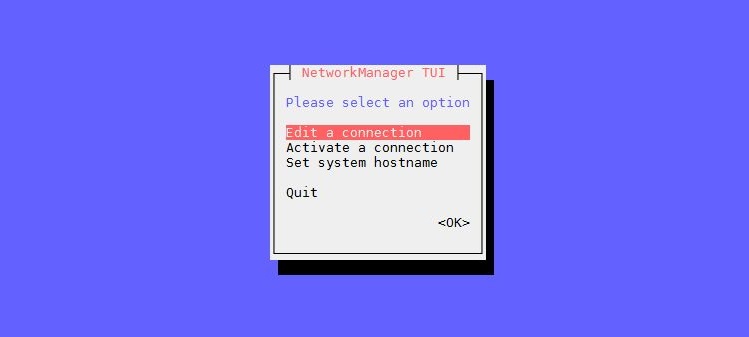
Select Edit a connection
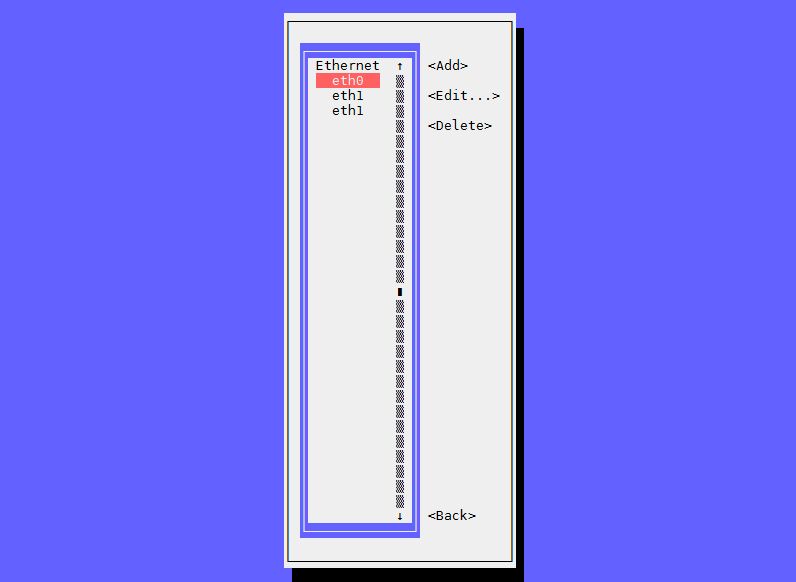
From here you can chose which interface to edit. At the time of writing (Jan 2018) a new unit would show eth1 twice, I deleted both of them and recreated eth1.
Select the interface you wish to edit and press enter.
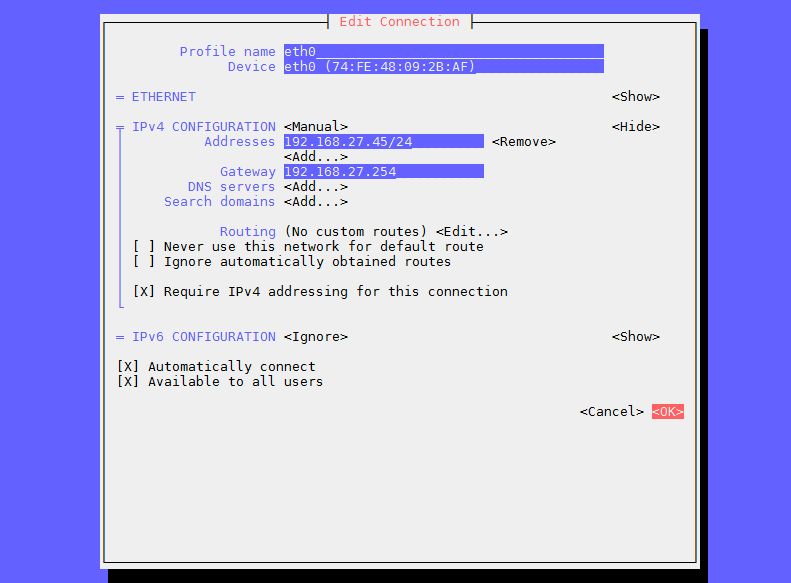
Make any necessary changes and select <OK>
