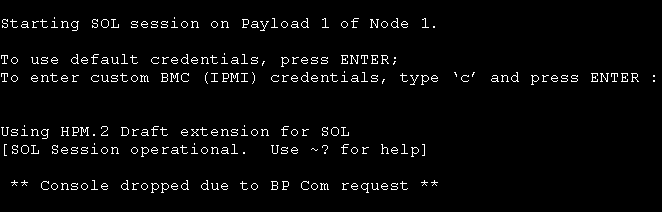This is an old revision of the document!
Table of Contents
Serial over LAN connection issues
Nov 2018
Introduction
When initially connecting to a T1 to configure the unit, the Console port is normally where we connect. Once connected we can stat to configure the IP Addresses on the switch and the Nodes. Once this is complete we can connect to the Node (BCM on the Node) and to the Payloads (Server 1 and Server 2).
If doing this from the Remote Access of the Kontron Dashboard, we can use the Web CLI function. This is a serial over LAN process.
While this has worked well, I have had instances where it does not work at all, and this page is about some changes I made to fix this issue, these may or may not work depending on what is wrong with your unit.
BP Com Error
When connected to the swich, you can see the Kontron Manager page.
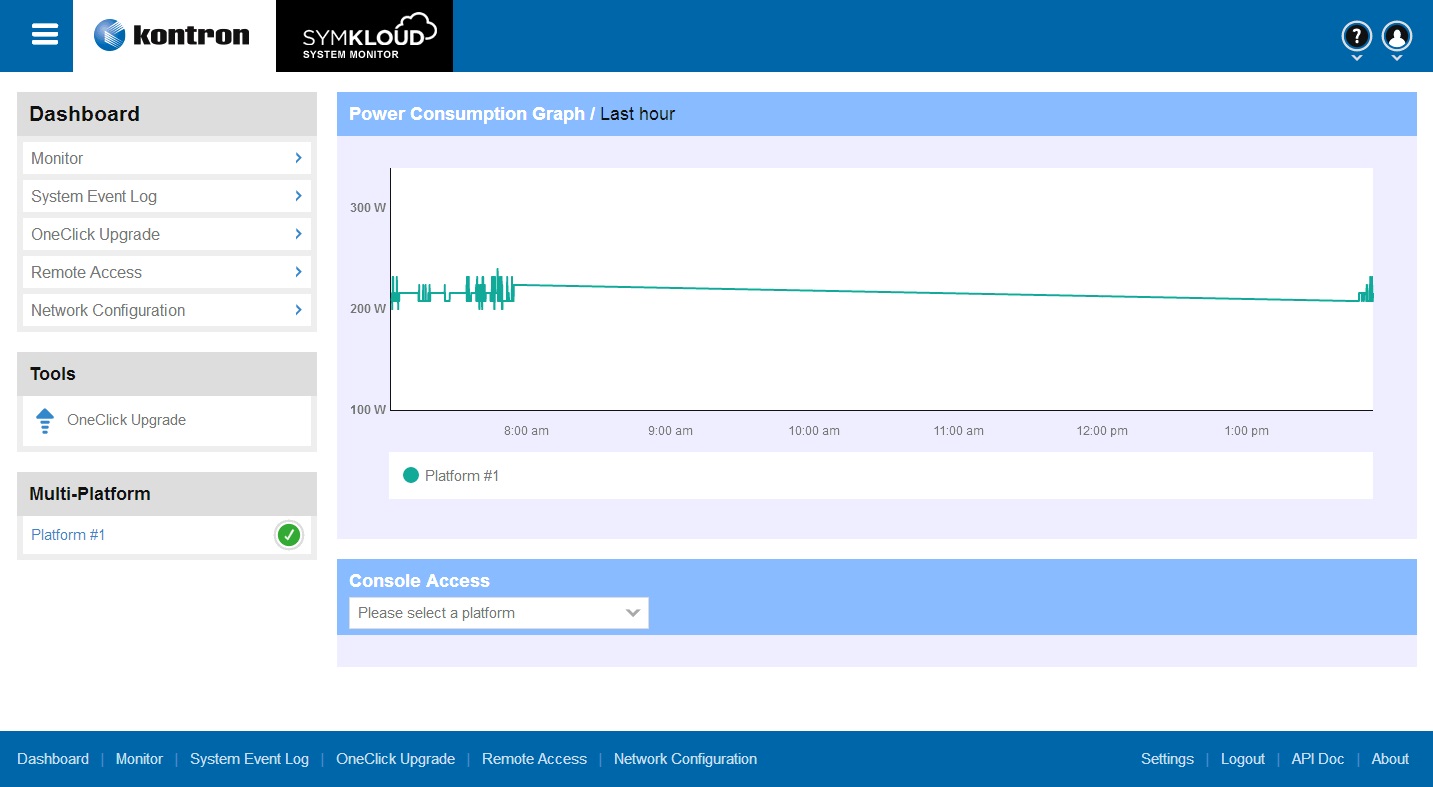
Click 'Remote Access' to see the Remote Access Options page.
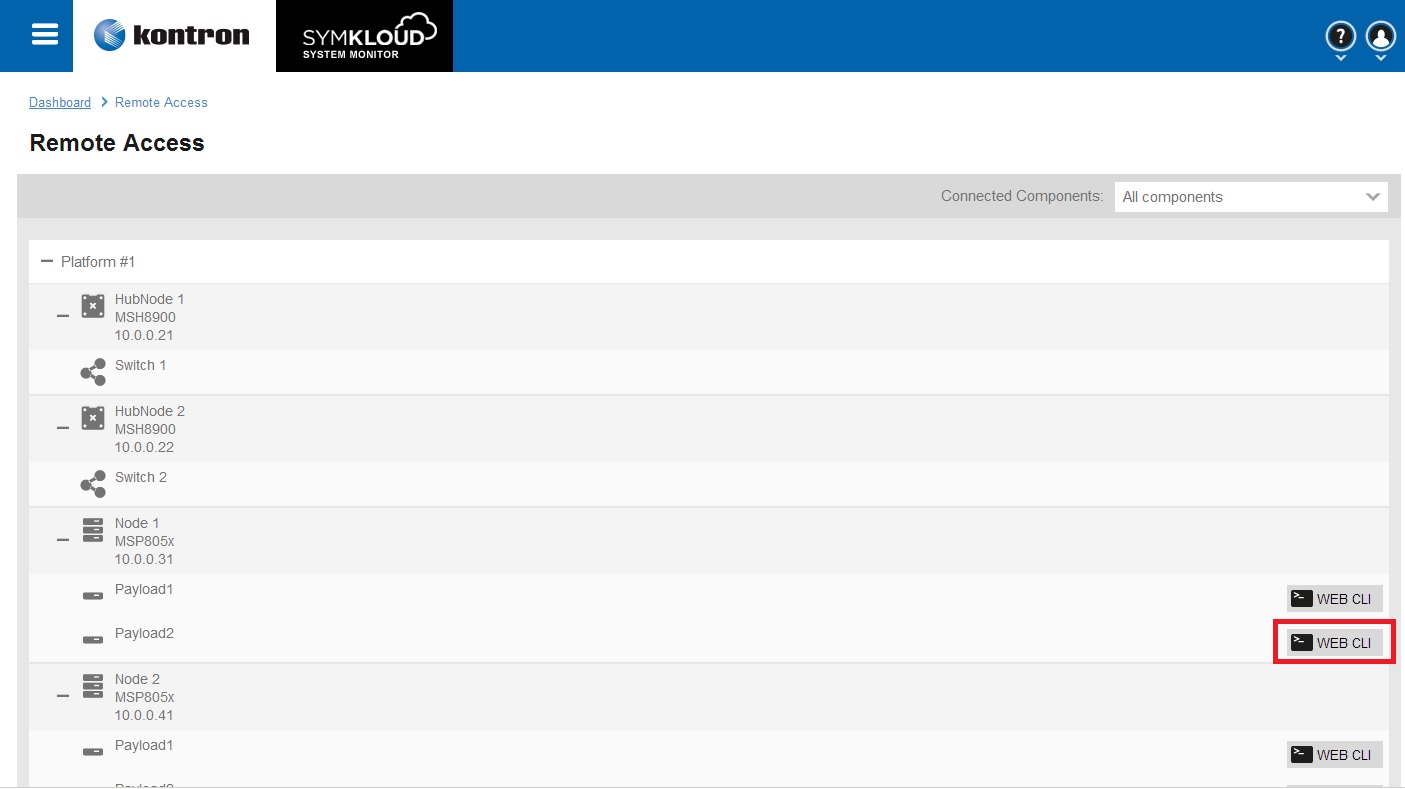
Now click one of the Web CLI links.
A Quick Note on Architecture
When using the Serial Over LAN function, you are using an internal switch to connect you to the correct item. There are 10 pieces of hardware you can connect to, and these are:
0 - Switch 1 - Node1 . . 9 - Node9
The Nodes are the Sleds, each Sled has a Node (BCM) and two CPUs (Payload1 and Payload2) or Server 1 and Server 2, depending on who you speak to.