encoding_live_entries_in_controller_missing_ip_and_details
Encoding Live entries in Controller missing IP and Details
Oct 2018
For reference, this behaviour was observed when using the following Encoding Live and Controller versions:
EL 10.1.8.3 Controller 10.1.10.58
After installing Controller on it's own server, MFEL is then installed on a separate server, without any other software. When running the following command:
/opt/ericsson/encoding-live-server/setup/configure.sh --localIP x.x.x.x --serverID xx --controllerIP x.x.x.x
The entry is added to the Controller, but some information is missing.
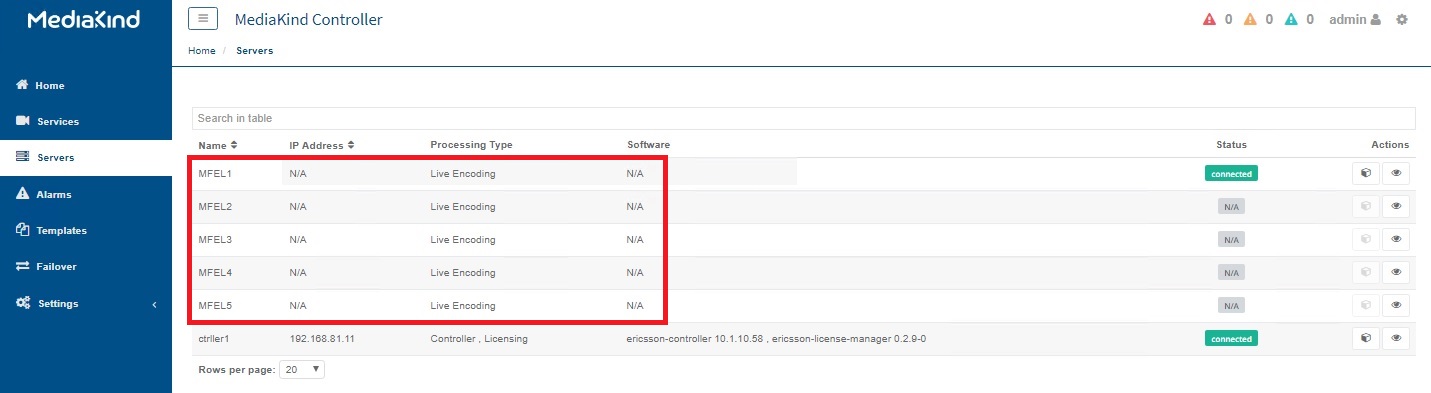
The reason for this is mongo database credentials (or lack of), by using the following steps, you are giving access credentials to the mongo database on the Controller to each MFEL
To fix this, use the following instructions:
On the controller machine, download the file /etc/ericsson/secrets/mongo/secrets.ini On each Encoding Live Server, create this folder: /etc/ericsson/secrets/mongo/ Command: mkdir -p /etc/ericsson/secrets/mongo/ Copy the file secrets.ini downloaded from the Controller to this path /etc/ericsson/secrets/mongo/ Relaunch /opt/ericsson/encoding-live-server/setup/configure.sh --localIP x.x.x.x --serverID xx --controllerIP x.x.x.x
NOTE: On a T1, I have had to run this 3 times, as different elements get upgraded each time.
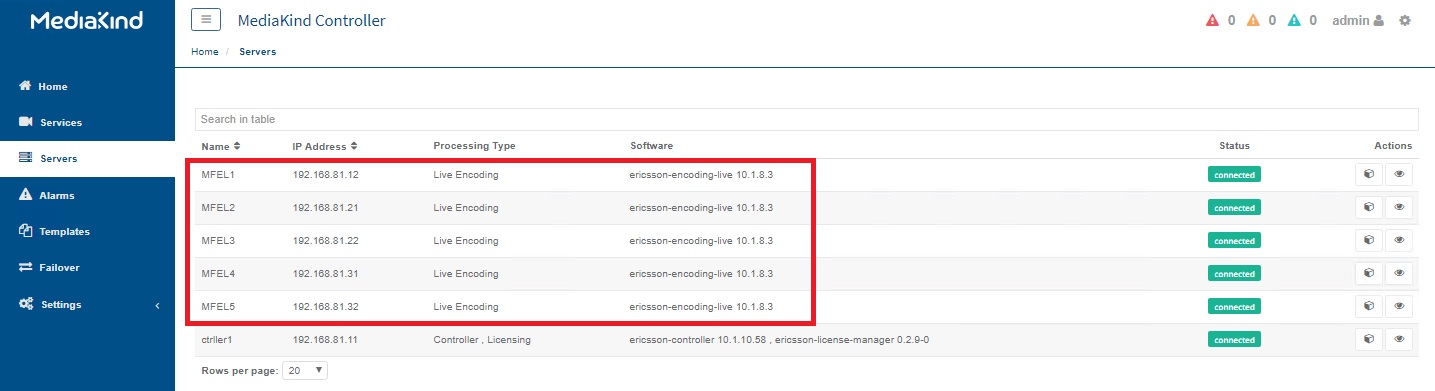
encoding_live_entries_in_controller_missing_ip_and_details.txt · Last modified: 2023/03/09 22:35 by 127.0.0.1
