Table of Contents
HDR Advanced Parameter Settings
In the AVP4000 HEVC Card (as of Dec 2016) we have the following menu for HDR Signalling:
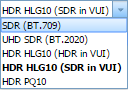
However the MFEL does not have a menu for this, and any HDR (fixed) signalling has to be entered in to the Console page. Please bear in mind that this will only be an issue until there is a standard to signal this in the SDI interface, then this will be automatic (if signalled correctly)
- Supplemental Enhancement Information (SEI)
- Video Usability Information (VUI)
SEI and VUI messages contain extra information that can be inserted into the bit stream to enhance the use of the video for a wide variety of purposes (HDR, 3D for example)
SDR BT 709
This is normal operation and requires no advanced parameters
SDR BT 2020
######################################### SDR BT 2020 ######################################### # BT2020 nex.vui.colour_primaries=9 nex.vui.transfer_characteristics=14 nex.vui.matrix_coefficients=9
HLG10 HDR in VUI
######################################### # HLG10 HDR in VUI ######################################### #-----------------------------------------------------------------------------------------# # VUI + SEI parameters for HLG conformance with backward compatibility # #-----------------------------------------------------------------------------------------# # ITU BT-2020 + SDR Rec.2020 EOTF for backward compatibility nex.vui.colour_primaries=9 # (use 1 for Rec.709) nex.vui.transfer_characteristics=18 # (use 1 for Rec.709) functionally the same nex.vui.matrix_coefficients=9 # (use 1 for Rec.709)
HLG10 SDR in VUI HDR in SEI
######################################### # HLG10 SDR in VUI HDR in SEI ######################################### #-----------------------------------------------------------------------------------------# # VUI + SEI parameters for HLG conformance with backward compatibility # #-----------------------------------------------------------------------------------------# # ITU BT-2020 + SDR Rec.2020 EOTF for backward compatibility nex.vui.colour_primaries=9 # (use 1 for Rec.709) nex.vui.transfer_characteristics=14 # (use 1 for Rec.709) functionally the same nex.vui.matrix_coefficients=9 # (use 1 for Rec.709) # HDR compatibility SEI nex.sei.hdr_compatibility_message=1 nex.sei.hdr_compatibility_sei.m_hdr_transfer_characteristics_idc=18 nex.HDRcompatibilitySEIpayload=147 # to specify a different payload value
PQ10
######################################### # PQ10 ######################################### #---------------------------------------------------------------------# # VUI parameters for SMPTE ST-2084 conformance # #---------------------------------------------------------------------# # ITU BT-709 + SMPTE ST-2084 # nex.vui.colour_primaries=1 # nex.vui.transfer_characteristics=16 # nex.vui.matrix_coefficients=1 # ITU BT-2020 + SMPTE ST-2084 # nex.vui.colour_primaries=9 # nex.vui.transfer_characteristics=16 # nex.vui.matrix_coefficients=9
HDR10
######################################### # HDR10 ######################################### #---------------------------------------------------------------------# # VUI parameters for SMPTE ST-2084 conformance # #---------------------------------------------------------------------# # ITU BT-709 + SMPTE ST-2084 # nex.vui.colour_primaries=1 # nex.vui.transfer_characteristics=16 # nex.vui.matrix_coefficients=1 # ITU BT-2020 + SMPTE ST-2084 # nex.vui.colour_primaries=9 # nex.vui.transfer_characteristics=16 # nex.vui.matrix_coefficients=9 #--------------------------------------------------------------------# # SEI parameters for SMPTE ST-2086 conformance # #--------------------------------------------------------------------# # Enable mastering display colour volume SEI message (D.2.27-D.3.27). nex.sei.mastering_display_colour_volume_message=1 # These values should be set according to production. # scale - 50000 units # DCI-P3 nex.sei.mastering_display_colour_volume_sei.m_display_primaries[0][0] = 13200; nex.sei.mastering_display_colour_volume_sei.m_display_primaries[0][1] = 34500; nex.sei.mastering_display_colour_volume_sei.m_display_primaries[1][0] = 1500; nex.sei.mastering_display_colour_volume_sei.m_display_primaries[1][1] = 3000; nex.sei.mastering_display_colour_volume_sei.m_display_primaries[2][0] = 34000; nex.sei.mastering_display_colour_volume_sei.m_display_primaries[2][1] = 16000; nex.sei.mastering_display_colour_volume_sei.m_white_point[0] = 15634; nex.sei.mastering_display_colour_volume_sei.m_white_point[1] = 16450; # scale - 10000 units #nex.sei.mastering_display_colour_volume_sei.m_max_luminance=1500000 # SDR 150 nits #nex.sei.mastering_display_colour_volume_sei.m_max_luminance=10000000 # HDR 1000 nits #nex.sei.mastering_display_colour_volume_sei.m_min_luminance=0
NOTE the values for nex.sei.mastering_display_colour_volume_sei.m_display_primaries in the HDR10 example should come from the customer (from their content) if they don’t have these values then leave these lines off and use the PQ10 settings above.
