Create the Access Key
Before we can start our own Terraform Script, we need to create an access key in AWS. This key is used by Terraform to create the EC2 Instance on your own account, otherwise you would need to put login details in to each script, which is a really bad idea from a security perspective.
Login to your AWS Console.
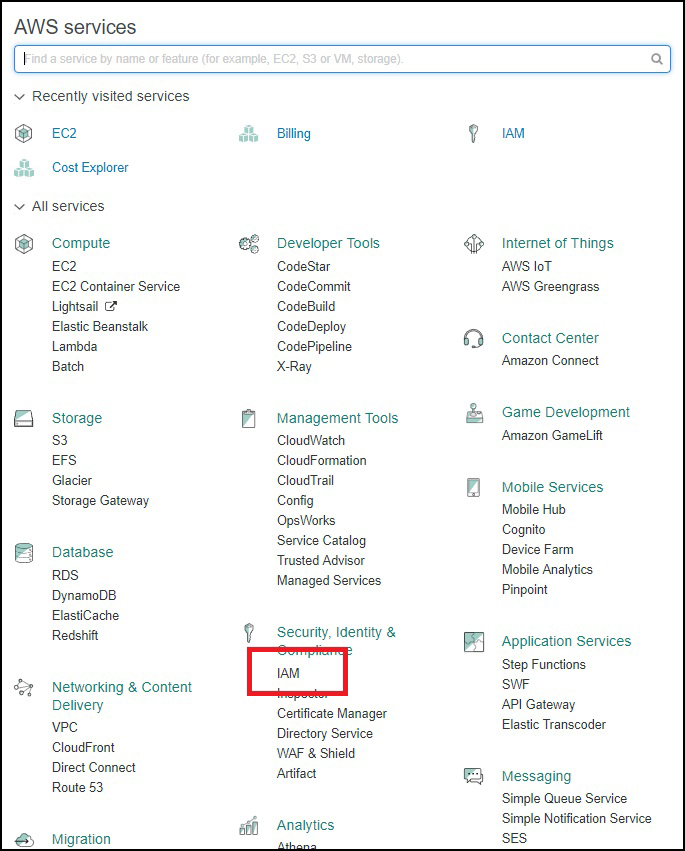
Select the option IAM.
IAM is Identity and Access Management.
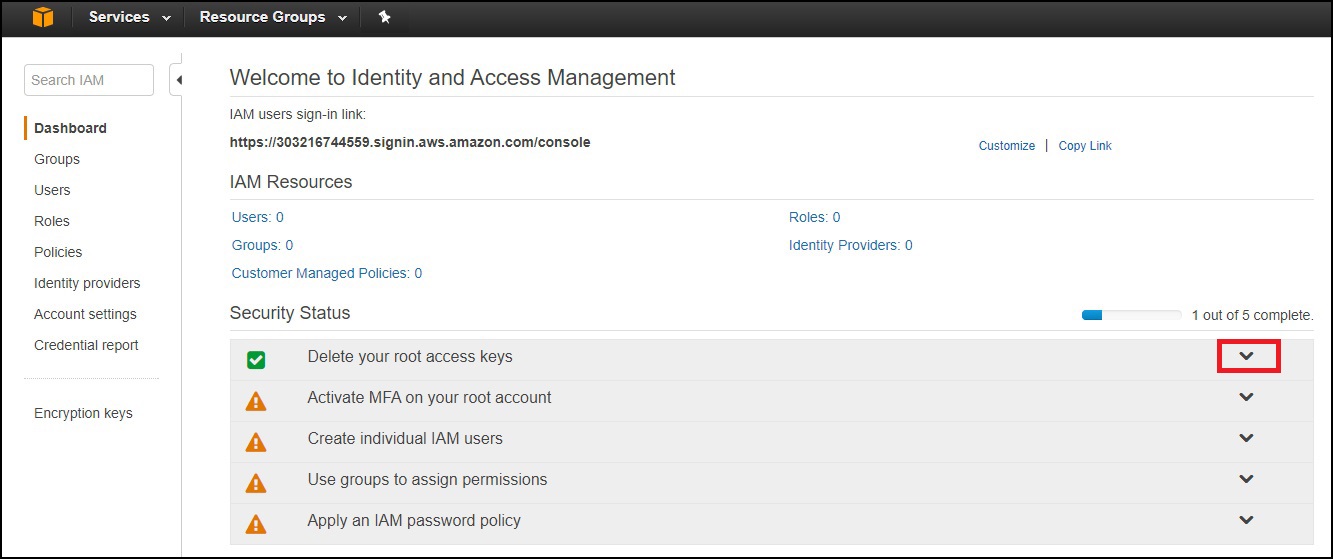
You should now be at the IAM main page.
Select the down arrow to the right of “Delete your root access keys”
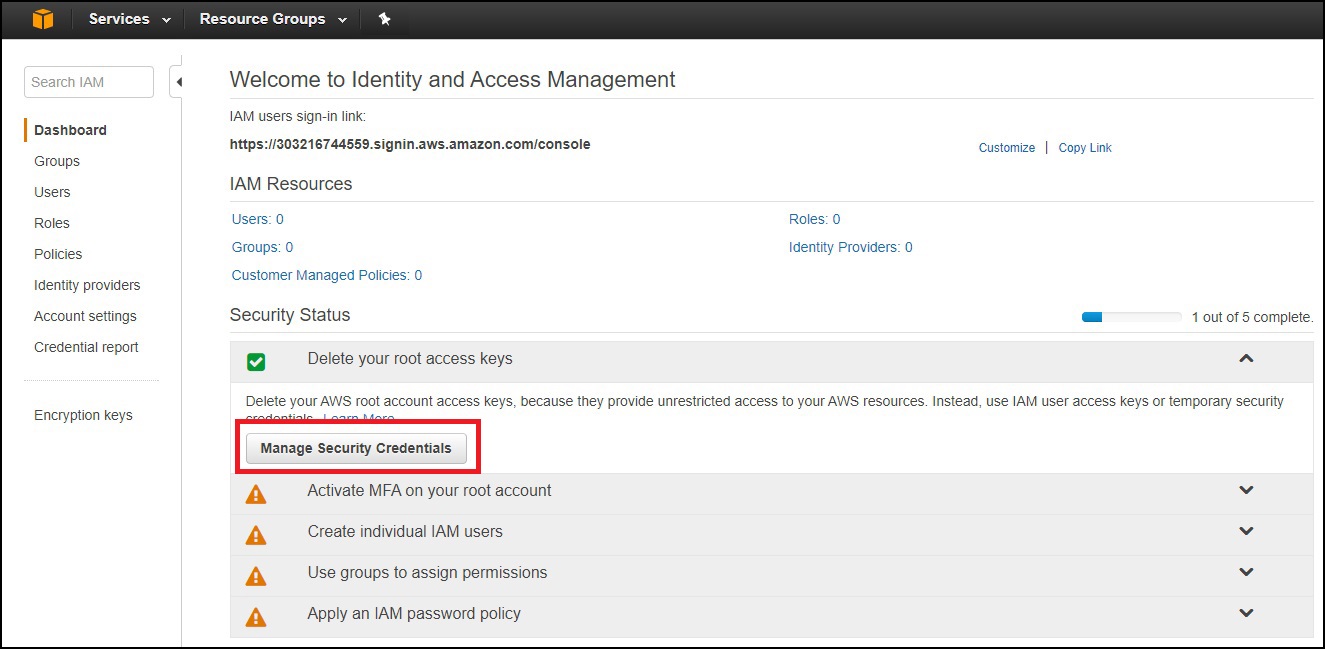
This will expand this section.
Select “Manage Security Credentials”
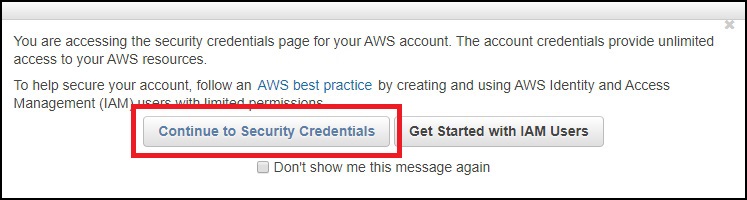
You will see a pop up with a warning. Select “Continue to Security Credentials”
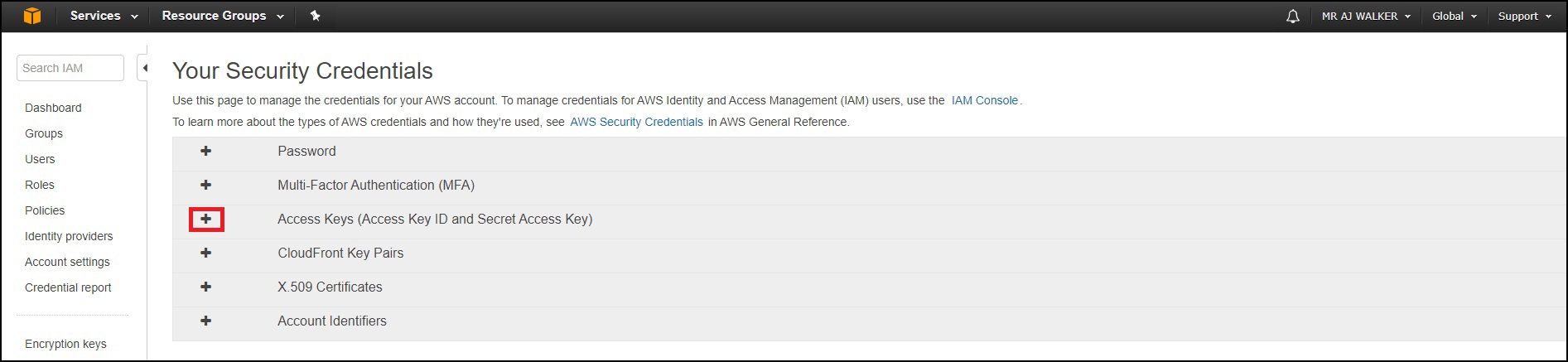
Select the + to the left of “Access Keys (Access Key ID and Secret Access Key)”
This will expand the “Access Keys (Access Key ID and Secret Access Key)” options.
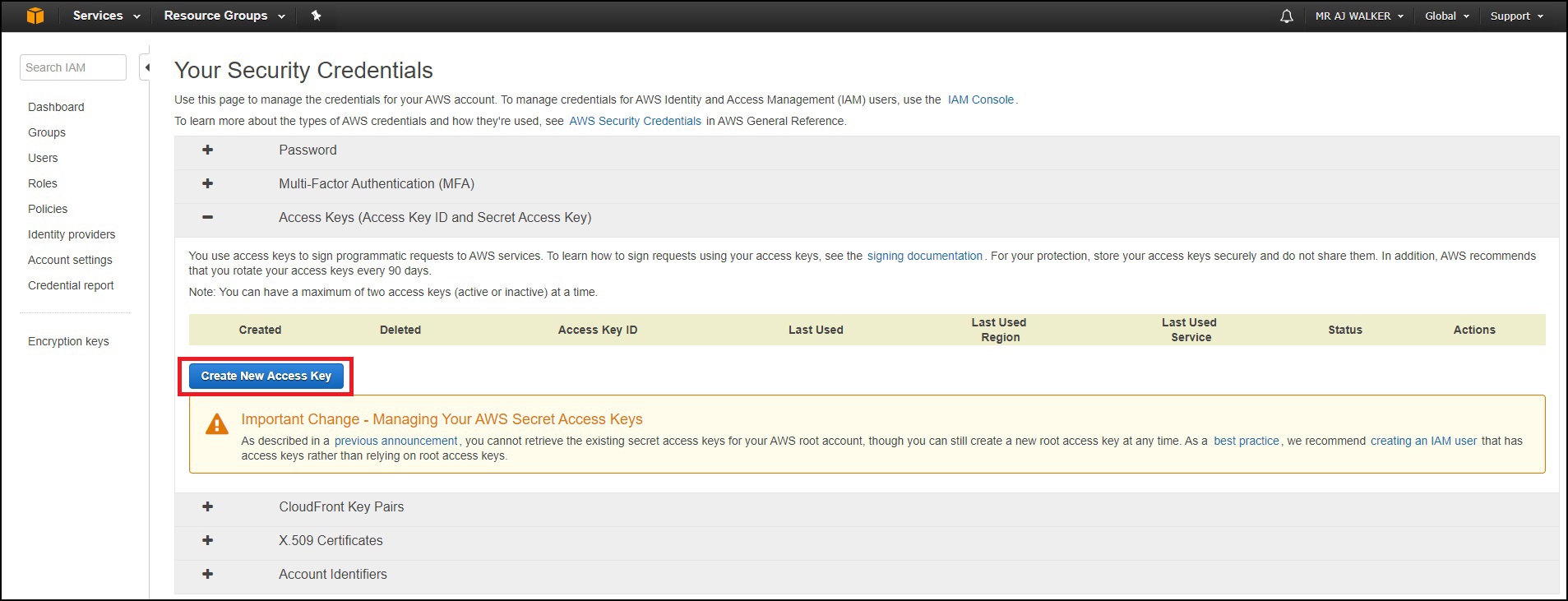
Select Create New Access Key.
A Pop Up will appear.
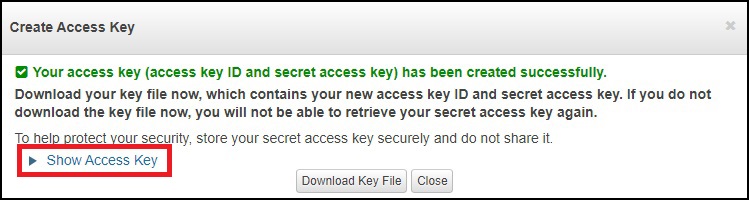
Select “Show Access Key”
This will display your Key details.
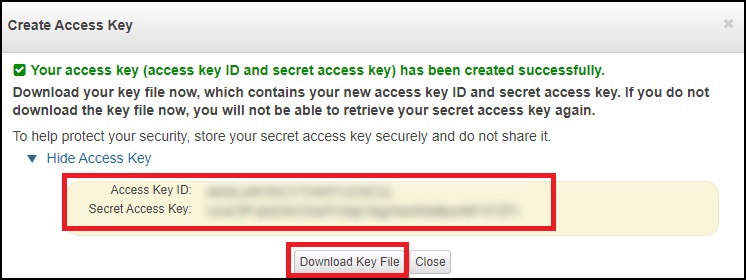
You MUST save these details, if you lose them you will have to create a new set, and add these key values to your script, replacing the lost details.
Select “Download Key File” to save the details in a file on your computer.


