This is an old revision of the document!
GPIO LED Control
Since the Raspberry Pi Model B+ (the second version of the Pi 1) the Raspberry Pi has had a 40 Pin header (24 Pins on the very first Pi). These pins provide some very useful functions, but what we are interested in are the GPIO pins that we can turn on and off (some pins have dedicated functions).
An easy way to see if we are actually turning a pin on or off is to use an LED that will light up upon the pin becoming active.
Please be aware, the GPIO pins are 3.3v Logic, and are restricted to 16mA
Here is a simple circuit of and LED connected to a GPIO Pin.
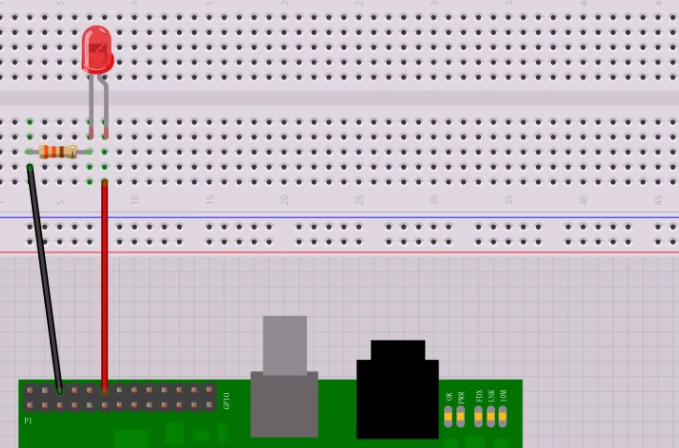
This is a red LED that has a 2V drop across it, so 3.3v-2v = 1.3v. The LED only needs around 5mA, so R=V/I = 1.3/0.005 = 260 Ohms.
When the Pin goes high (under our software control) it will provide 3.3v, and thus the LED will light (famous last words)
If you are using your Raspberry Pi via SSH or a Remote Desktop session, you need to enable remote access of the GPIO Pins, instructions for this are here:
Once you have connected the circuit, we can create the Python programme, in this example we will be doing it from the command line using the editor nano:
sudo nano LED.py (starts the nano editor with a new file called LED.py)
