Table of Contents
Aquila Live Stat Mux
Nov 2023
Stat Mux in Aquila Live is pretty much the same from the user perspective as it has been since the inception of Encoding Live / MKSP and nCC (from a user perspective).
There is now a difference in the configuration of Stat Mux, this is mainly because every system deployed used the same multicast addresses between the EL and Mux, this is okay if you only have one system, but problematic if you have multiple systems.
The Multiplexer installer has also changed to allow the specification of stat mux parameters during the installation phase.
Multiplexer Installation
One of the steps, when installing the Multiplexer is to specify what Stat Mux multicast address(s) to use, this is done from the command line when doing the install.
./installer-multiplexer-el8-20.4.0-6421.sh compact --configure --serverID Mux01 --localIP 192.168.1.213 --controllerIP 192.168.1.225 --muxAnnouncer 239.225.0.1 --statmuxAnnouncer 239.225.0.1 --simulcryptAnnouncer 239.225.0.1 --bisscaAnnouncer 239.225.0.1 --licenseServerIP 192.168.1.225
The important part from the stat mux perspective is the announcer address
–muxAnnouncer 239.225.0.1 –statmuxAnnouncer 239.225.0.1 –simulcryptAnnouncer 239.225.0.1 –bisscaAnnouncer 239.225.0.1
The address in the above example has been used for all announcers, each announcer uses a unique port.
Finding Announcer Address
If you performed the installation, then great, you probably know the announcer address, however you could be working on a system you have never seen before, and need this announcer information.
We can get this information from the Multiplexer, but the value for the statmuxAnnouncer is in one of the PODs. To access this, first we need to bring up the Kubernetes dashboard, this can be done from an SSH session using the following:
k9s
This will launch the k9s application
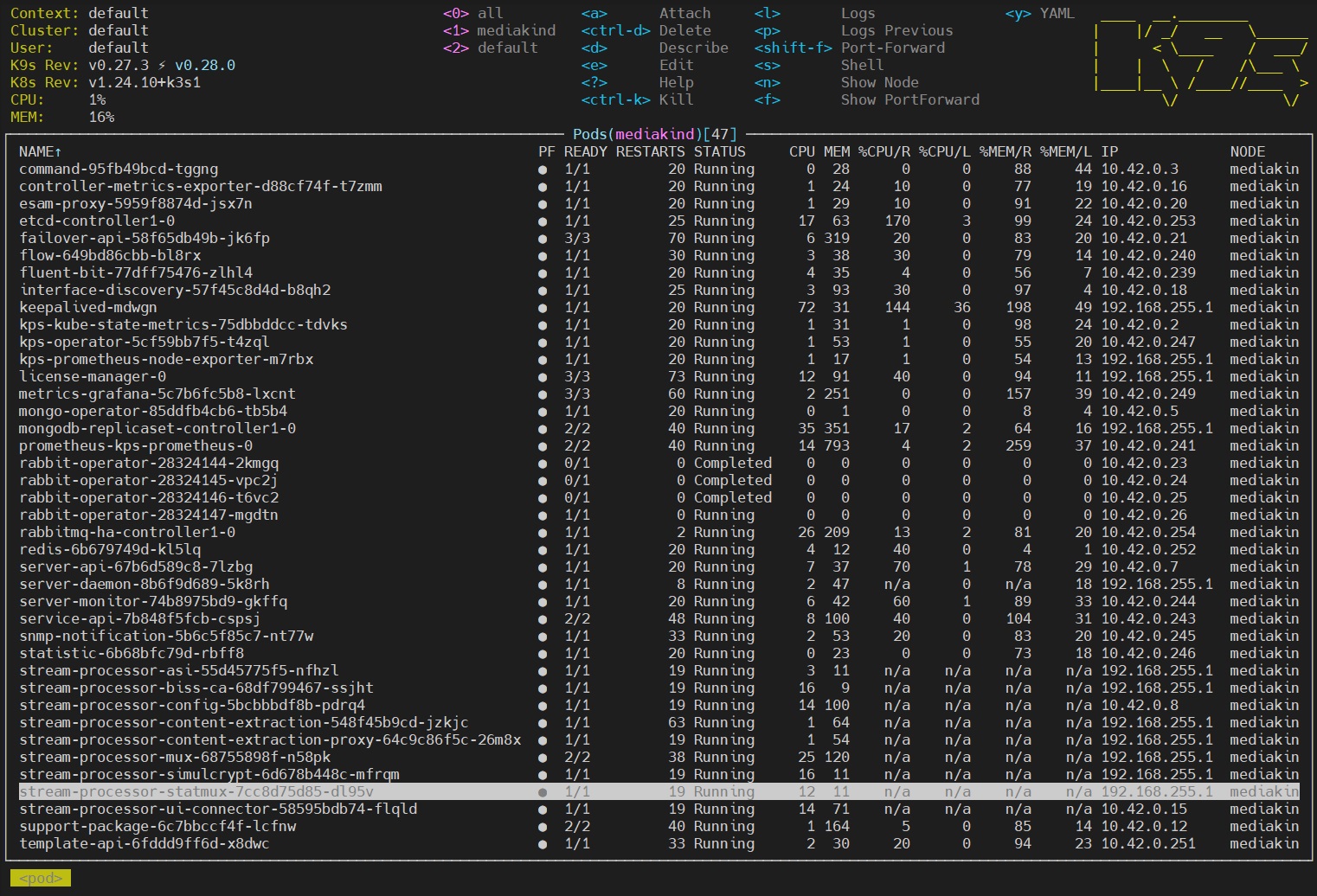
Scroll down and select the POD 'stream-processer-statmux-xxxxx' then press 's'
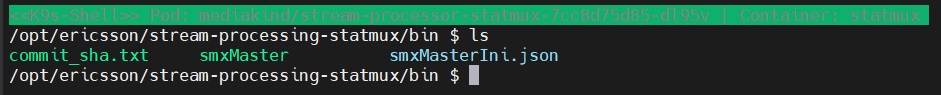
Show the contents of the folder using 'ls' and look for smxMasterIni.json
To find the announceAddress enter the following
cat smxMasterIni.json |grep announce
You will get an output similar to below:
"announceAddress": "239.225.0.1",
"announcePort": 15778,
"announce":{
"statmux.announce.port": 15778,
"statmux.announce.ttl": 64
To get out of the K9s use 'exit' then 'ctrl-c'
Using Announcer Address
The last big difference in v7 is that now you have to specify the announcer address in your services using and 'advanced parameter' in the Encoding Live service.
When creating the Encoding Live services for your stat mux, you need to add a parameter to the 'Advanced Parameters' page.
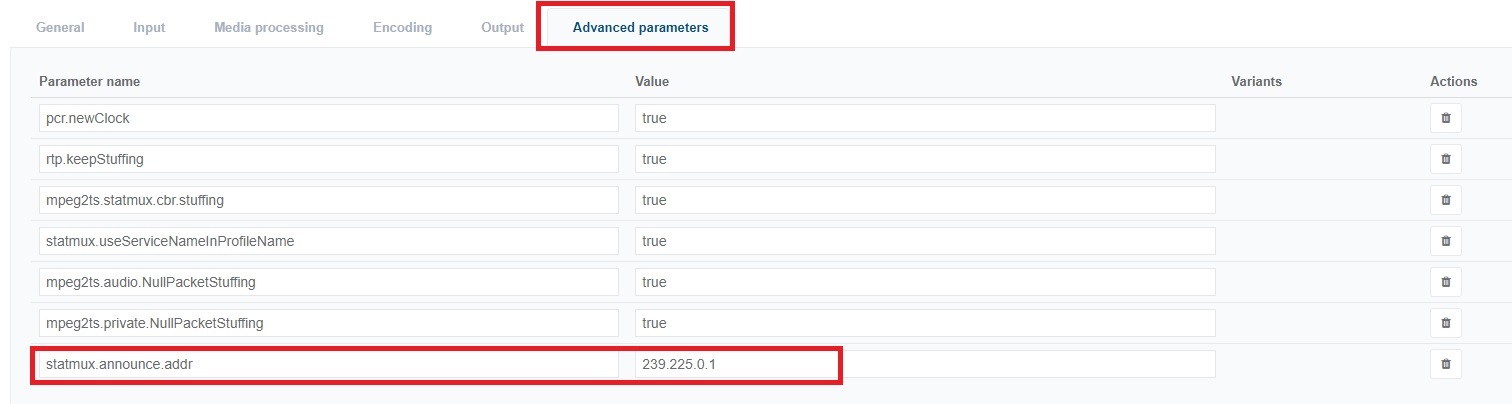
The advanced parameter is:
statmux.announce.addr multicast statmux.announce.addr 239.255.0.1
The above is just an example, you will need to use the multicast address from your system.
