Table of Contents
Regional Stat Mux
Oct 2017
Introduction
Regional Stat Mux is a mechanism where regional services are in a Stat Mux pool with national services, but all the regional services use the same instantaneous bit rate, so any of the regional services can be picked up, and will fit perfectly in to the Mux for that region, as they are all the same bit rate.
This means that switching in and out of regional content no longer requires that service, or the entire Mux, to switch to a CBR operation.
In this example, I am using MFEL v7x, as Regional Stat Mux is not yet available in v8/v10. For the multiplexing I am using MFSP, this is V8. This means that the MFEL is doing the Stat Mux, and the MFSP is just creating our MPTS from the SPTS streams coming from the MFEL. When all products are v8/v10 then the MFSP will do the Stat Mux control of the MFEL.
Overview
When looking at National and Regional services, the regional service is switched in to replace a national service, in the past this has been performed by two processes:
1. Encode Regional Services in CBR 2. Remove enough bit rate from the National Reflex pool to fit in the CBR service 3. Switch in National CBR service
This process involved a lot of system re-configuration, albeit that can be automated.
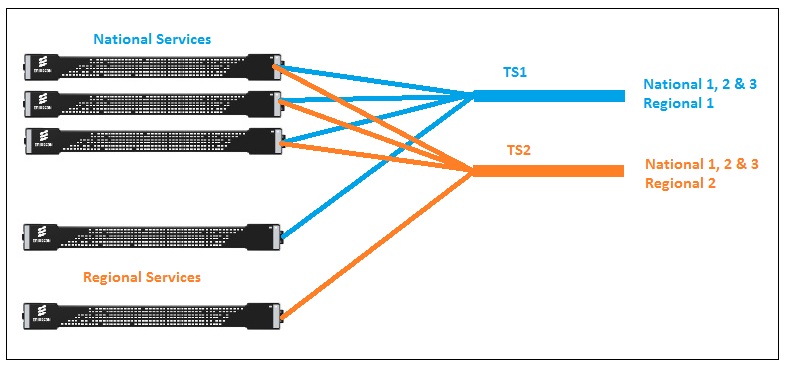
What the Regional Stat Mux in the MFEL does is quite different. Rather than reducing the video pool size, and running regional services in CBR, we include regional services in the stat mux. Please note that all regional services will get the same bit rate.
Lets take an example where you have a 20Mb/s video pool with 3 National and 1 regional service. The national and regional services are all part of that 20Mb/s pool. Lets say that in an instance in time, the regional service gets 4Mb/s, all other regional services will also get 4Mb/s. This means that you can switch in and out any regional service, and it will still fit perfectly in to the 20Mb/s video pool, so saving switching to and from CBR, and changing video pool sizes.
MFEL Configuration
Below is an image of an MFEL Configuration for Regional Stat Mux. We can see that there are three National Services and two Regional Services.
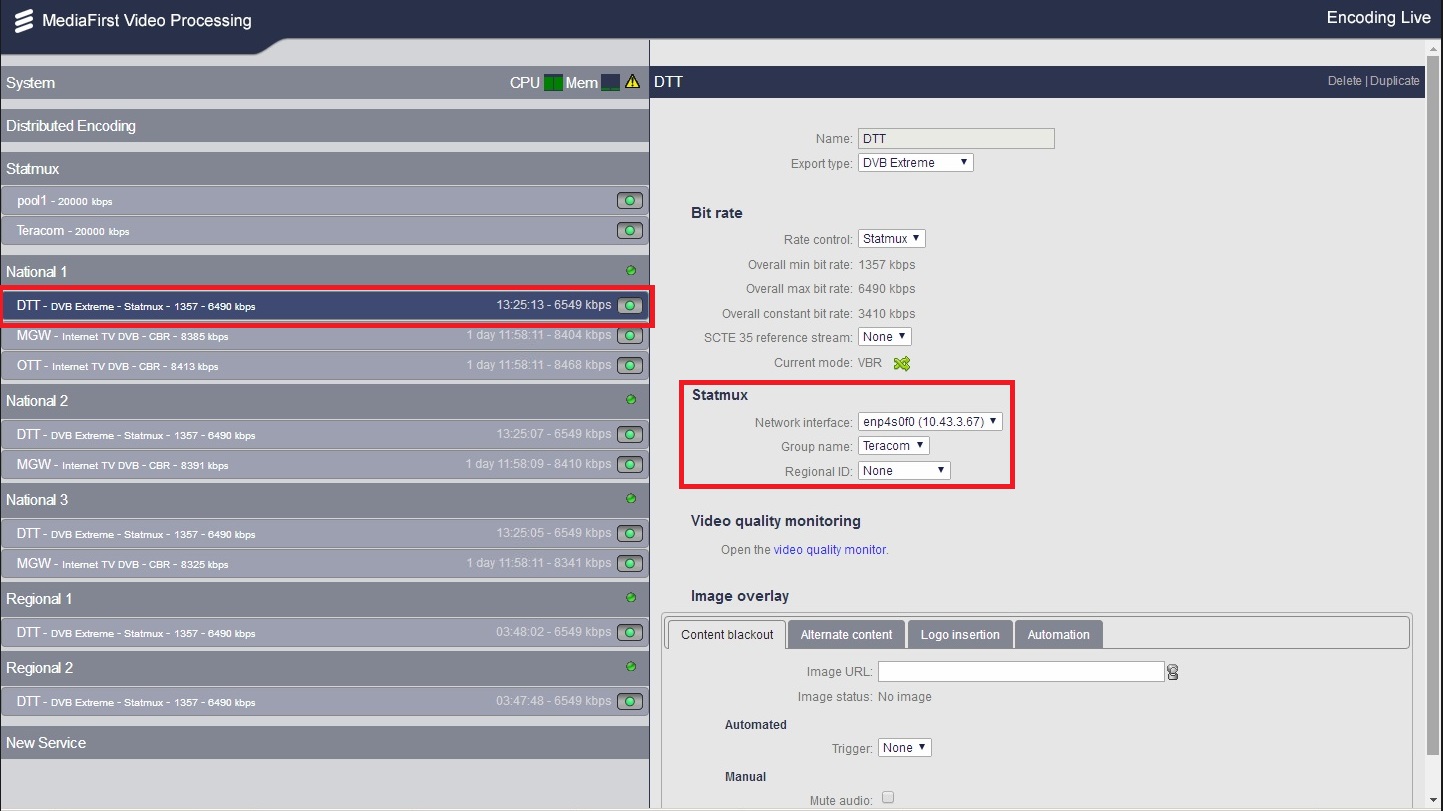
Looking at National 1 DTT (ignore the others, MGW and OTT, they are CBR) we can see that the Stat Mux Properties (in the red box) are:
Group Name: Teracom (the name is not important, this is the name of our Stat Mux group) Regional ID: None
This is how the Stat Mux Properties of National 1, National 2 and National 3 are configured.
When we look at the Stat Mux Properties for a Regional Service, Regional 1 in this example:
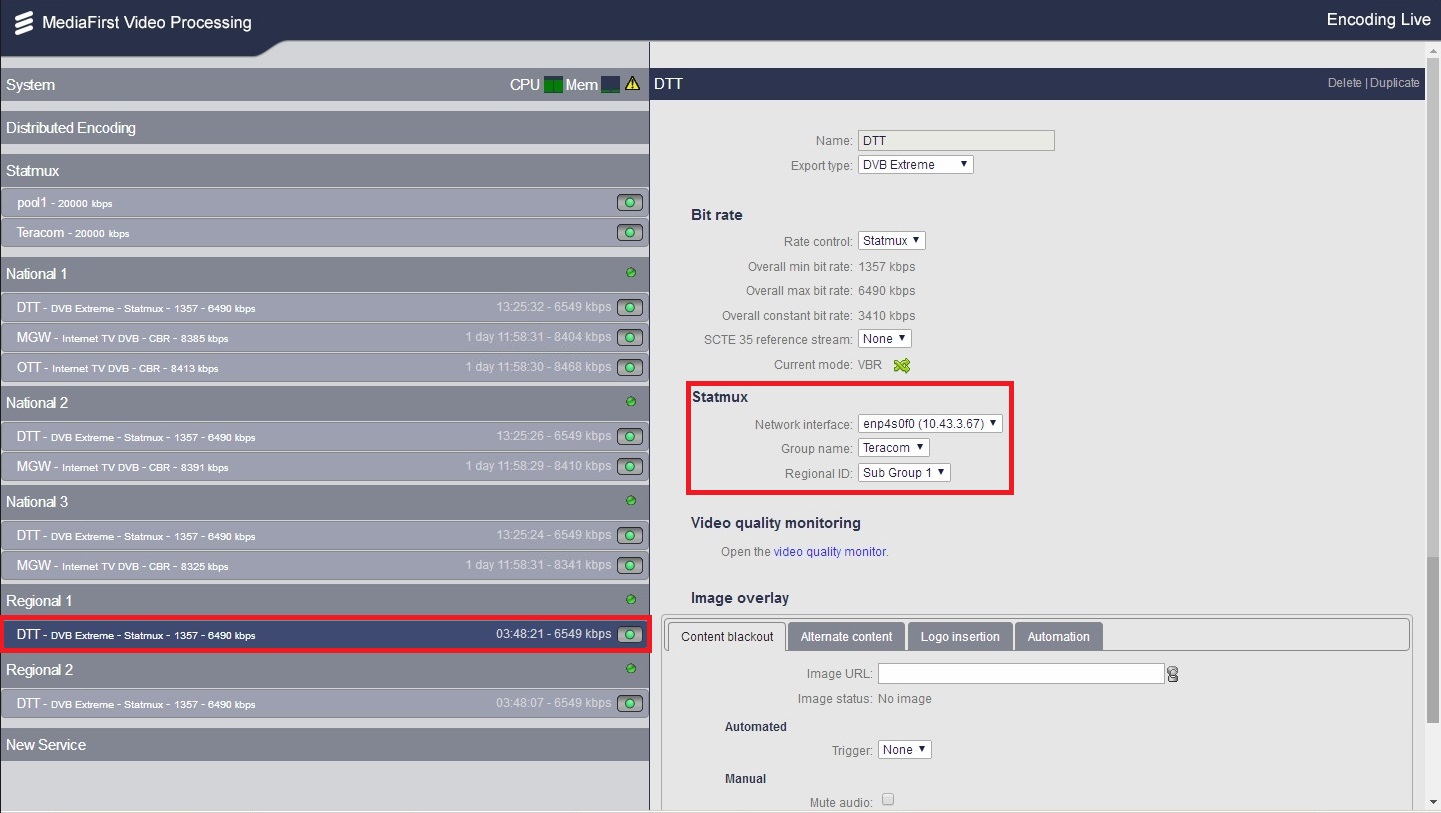
For a Regional Service, we can see that the Stat Mux Properties (in the red box) are:
Group Name: Teracom Regional ID: Sub Group 1
Both of our Regional Services are in Sub Group 1 in this example, so they will both get the same number of bits, at the same instance in time, even though the content on these services is different.
Remember: This is a version 7 MFEL, and the MFEL is doing the Stat Mux, in Next Gen versions, the MFSP will do the Stat Mux, so this configuration will be done via Controller.
Regional Stat Mux Parameters
The amount of bits the regional services get, relative to their content is controllable to a point. The options are configured in the Console and the settings are below.
The regional subgroup complexity can be computed in various ways, thanks to an advanced parameter:
statmux.smxRegionalCpxMode:
0: smart average: compute the average complexity of the regional subgroup with removing the outliers. (Default value). 1: average complexity: compute the average complexity of the regional subgroup. 2: maximal complexity: compute the maximal complexity of the regional subgroup.
MFSP Configuration
In this example, the MFSP is really just doing remux to create MPTS streams from the SPTS streams coming in from the MFEL.
We have five services coming from our MFEL, National 1, National 2, National 3, Regional 1 and Regional 2. What we will create is two TS outputs, where the TS will contain:
TS1 TS2 National 1 National 1 National 2 National 2 National 3 National 3 Regional 1 Regional 2
Below is part of the configuration for the TS1 of the MFSP.
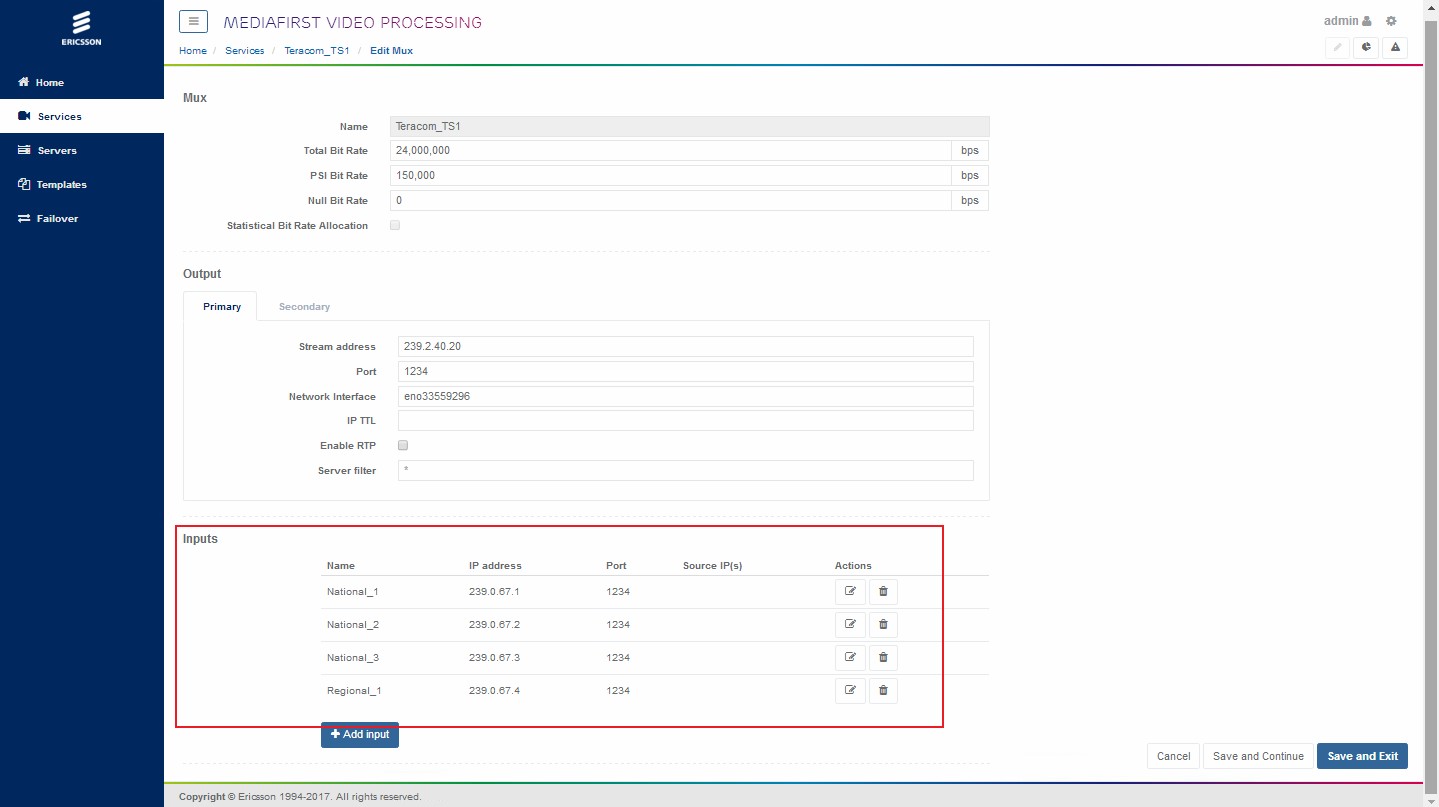
Here we can see the four services, National 1, National 2, National 3 and Regional 1. The Second TS output is identical except Regional 1 is replaced with Regional 2.
To Recap
The MFEL is encoding 3 National Services and 1 Regional Service using a defined Stat Mux Pool size (20Mbs a second in our case). However, each Regional Service gets the same bits. So we are encoding Regional 1 and Regional 2 using the same bit rate. See below for an example of the Stat Mux bit rates.
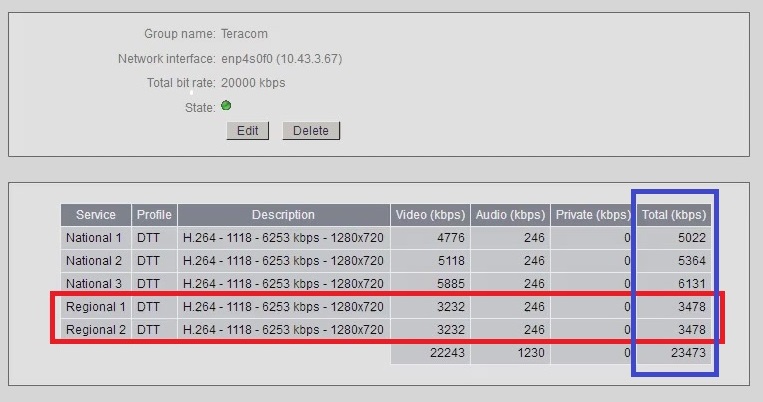
Here we can see that the Stat Mux pool (at the top of the image) is 20000 kbps and that Regional 1 and Regional 2 (in the red box) are both the same bit rate (at this instance in time).
We can also observe that although the Stat Mux Pool is 20000 kbps, the Total is listed as 24373 kbps, this is because Region 1 and Region 2 are both using the same bit rate, however, if you do the maths from this image:
National 1 - 5022 National 1 - 5022 National 2 - 5364 National 2 - 5364 National 3 - 6131 National 3 - 6131 Regional 1 - 3478 Regional 2 - 3478 Total - 19995 Total - 19995
So when remixed through the MFSP (or any mux) neither TS will go over the 20000 kbps pool size that was allocated.
See it in Action
Here we can see some short videos where you can see this in action.
MFEL Stat Mux
Here we can see the instantaneous bit rates allocated by the MFEL for each Service
MFCP Bit Rate Chart
Here we can see the bit rates as they come through the Mux. The Mux is set to have an output of 24000 kbps. Notice that the combined rate of the services is 20000 kbps.
Dektec Output
Here we can see three Dektec windows. Top Left is TS1 output from the MFSP (so National 1,2 & 3 plus Regional 1). Top Right is the output from the MFSP for TS1 (so National 1,2 &4 plus Regional 2). The bottom window is a TS that contains only the two regional services, which remember have completely different content, but identical bit rate.
