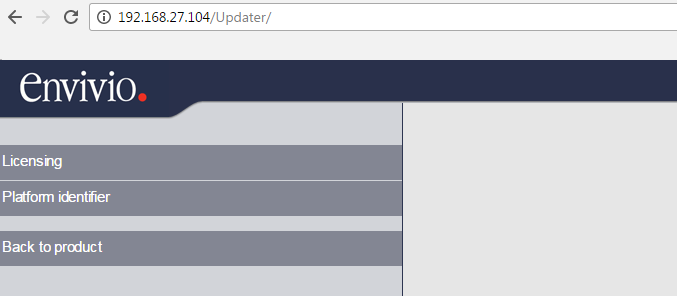wiki:license_page
Table of Contents
License Page
To either get the license details (.lic) or to add a new license (.lif and .sli) you need to access the license page of the MFEL.
To find this page, add the following at the end of your MFEL IP Address:
http://x.x.x.x/Updater
Updater Page
Licensing
This page is where licenses can be added (or indeed removed, but by adding a new file).
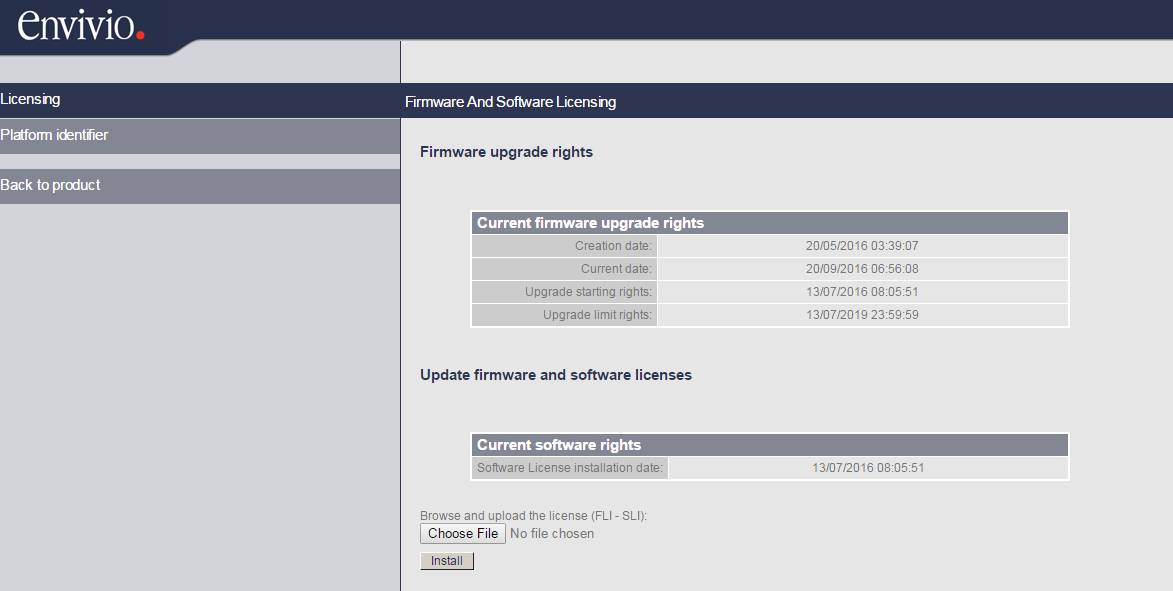
The licenses normally come as two files, a .fli and .sli files, they both need to be uploaded, and in the correct order (.fli then .sli).
Platform Identifier
The Platform Identifier page is where we need to get the details of the unit.
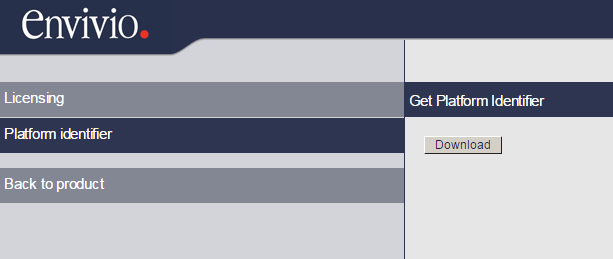
Click the download button and you will download a .lif file. This file needs to be used to generate the .fli and .sli files that are used to license the encoder.
Back to Product
wiki/license_page.txt · Last modified: 2023/03/09 22:35 by 127.0.0.1