Table of Contents
LFTP
Apr 2020
Overview
This is less about LFTP and more about an issue I was trying to resolve. I had just setup an Encoding on Demand server on a G8. I copied a couple of files to the /var/sources location, which is on the 220GB partition (G8 by default have a 240Gb SSD).
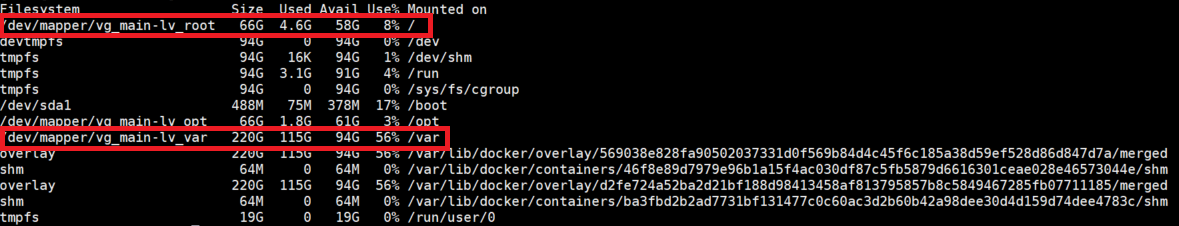
These two files were around 4GB and 15GB respectively. I had no issues with copying these files. I copied them from a local machine (Windows 10) using MobaXterm (which I believe uses sFTP when drag and drop file copying is used).
However, the third file was 90GB, and every time it got to 71% it failed. And during the third attempt, I noticed that the /opt partition was filling up, and its only 66GB in size. So for some reason, the files were being copied (or cached) before going to the final destination partition.
Long story short, I needed a way to get the files directly on to my desired partition.
LFTP
LFTP is an FTP client for Linux that supports ftp, http, sftp, fish, torrent etc. I used LFTP because just installing FTP on CentOS7 (yum install FTP) installs an FTP client that the customers FTP server did not like.
Installing LFTP
To install just use: sudo yum install lftp -y
Using LFTP
To connect to an FTP server use: lftp username@ftp.server (you will then be prompted for a password)
I then copied the file to my required destination partition by using the following: get filename -o /destination/filename
An example would be: get UHD_File.mxf -o /var/sources/UHD_File.mxf
Using this method, the file was transferred to the correct partition, without first being copied to/cached somewhere else.
