Table of Contents
Tested Cameras
Jun 2017
So far I have tested four DSLRs (all Canon) and have had different results, so lets look at them to see what I could do (or could not wah!)
It seems the problems with the capture-download are to do with shutter speed, if you have a longer exposure (say 2 seconds) gphoto2 times out. If you are using 1/125, it's fine.
Canon EOS-M
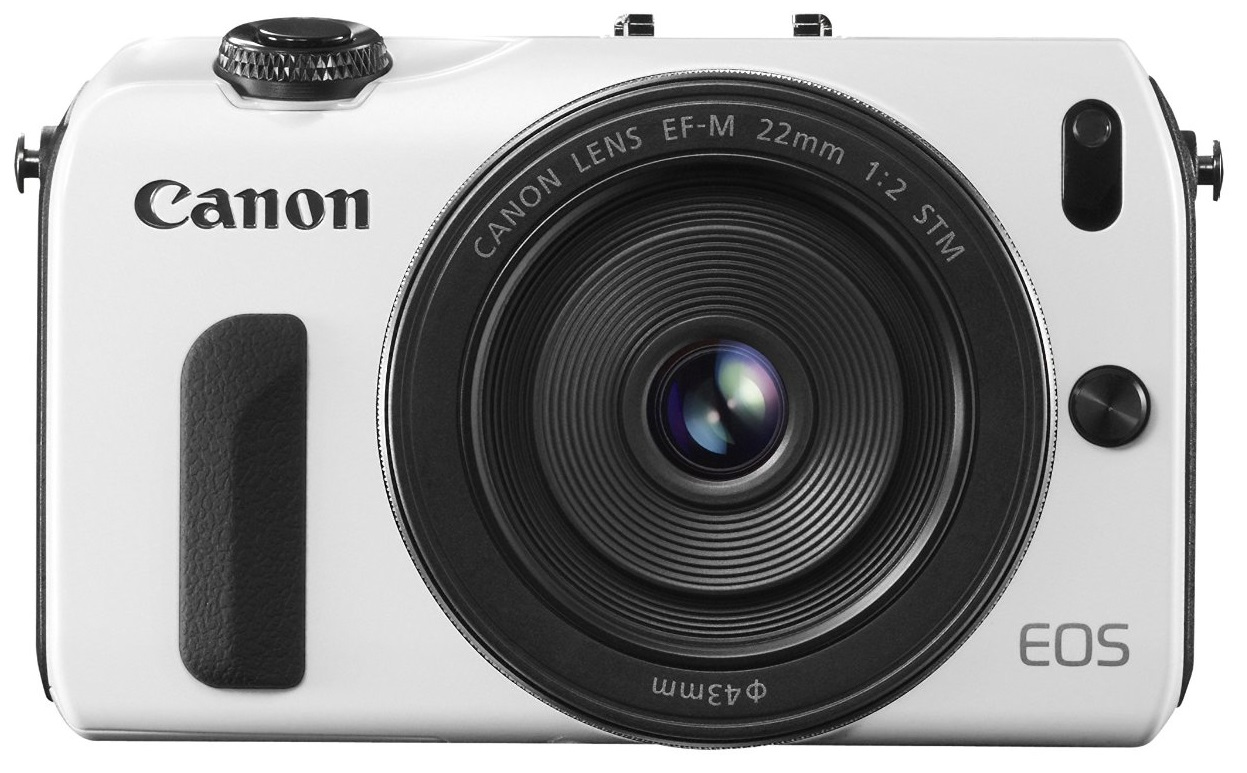
This is the original Canon EOS-M model.
gphoto2 --auto-detect Model Port ---------------------------------------------------------- Canon EOS M usb:001,027
So yes, we can auto detect the camera.
gphoto2 --capture-image
*** Error ***
Sorry, your camera does not support generic capture
ERROR: Could not trigger capture.
*** Error (-6: 'Unsupported operation') ***
For debugging messages, please use the --debug option.
Debugging messages may help finding a solution to your problem.
If you intend to send any error or debug messages to the gphoto
developer mailing list <gphoto-devel@lists.sourceforge.net>, please run
gphoto2 as follows:
env LANG=C gphoto2 --debug --debug-logfile=my-logfile.txt --trigger-capture
Please make sure there is sufficient quoting around the arguments.
So we are unable to capture files from gphoto using the EOS-M
gphoto2 --get-all-files Yes
Yes, we were able to pull all of the files from the EOS-M, so we can use a backup solution for this camera, but no intervalometer functions.
Canon EOS 550D

Now for my trusty Canon EOS 550D, a camera I really love, although it's getting a little old now.
gphoto2 --auto-detect Model Port ---------------------------------------------------------- Canon EOS 550D usb:001,030
Camera auto-detected okay.
gphoto2 --capture-image
Yes, this worked fine.
gphoto2 --capture-image-and-download
Hmm, worked initially, then stopped working. Seemed to work in Manual, but no other modes. Once it stopped working I never got it going again.
gphoto2 --get-all-files
Yes, this worked without any issues.
Canon EOS 700D

Now for the newer Canon EOS 700D, lets see if a newer model supports everything.
<file> gphoto2 --auto-detect Model Port ---------------------------------------------------------- Canon EOS 700D usb:001,007
gphoto2 --capture-image
Yes, no problems.
gphoto2 --capture-image-and-download
Again, interminttant, Would work for a while, then stop.
gphoto2 --get-all-files
Yes, no problem with file transfer.
Canon EOS 5DMK2

Now for the Full Frame Canon EOS 5DMK2, Remember, at time of writing this is a 9 year old DSLR.
gphoto2 --auto-detect Model Port ---------------------------------------------------------- Canon EOS 5D Mark II usb:001,011
Yes, auto-detect works fine.
gphoto2 --capture-image
No.
gphoto2 --capture-image-and-download
No.
gphoto2 --get-all-files
Yes, works without any issues.
