set_the_instance_type
Set the Instance Type
When creating an Instance, you have many choices for hardware, these choices include (but are not limited to:)
How many CPUs (vCPU) How much RAM How much Hard Disk Space Permanent Storage (S3 Buckets) Data transfer per month DHCP or Elastic IP Addresses
For a server that is hosting thousands of people, this will require some dimensioning to calculate the projected requirements. However, for our test script we can use the lowest available (and free while in your free tier period) Instance.
When you manually create an EC2 Instance, you will be presented with a list of options regarding the Instance Type, here is part of that list of options:
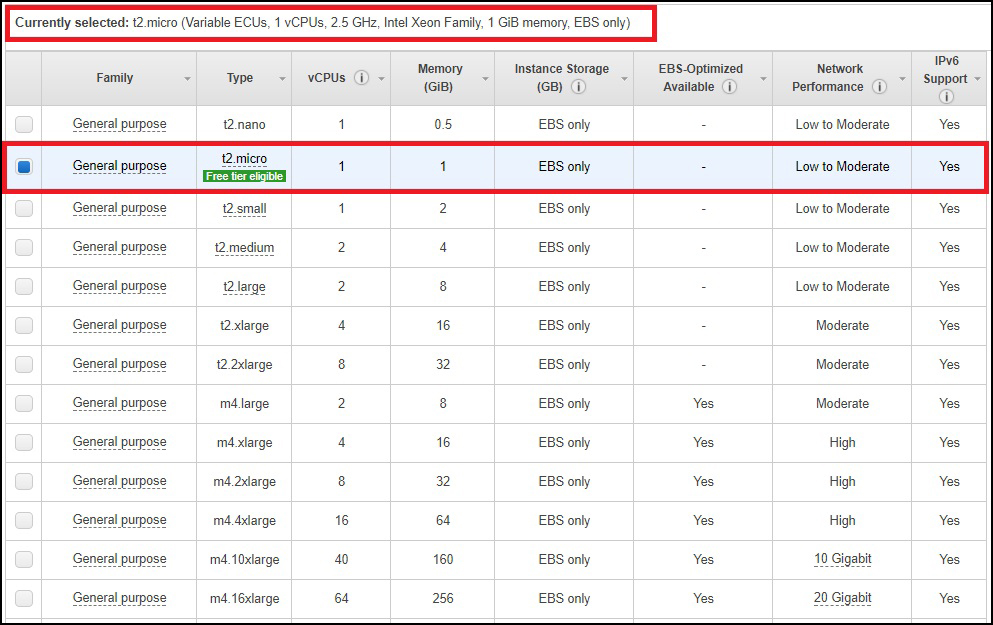
Above we can see that the t2.micro is the default free tier server, and this is the one we shall use in our example. The t2.micro has the following hardware specification.
t2.micro (Variable ECUs, 1 vCPUs, 2.5 GHz, Intel Xeon Family, 1 GiB memory, EBS only)
So for our script, the instance type will be:
instance_type = "t2.micro"
set_the_instance_type.txt · Last modified: 2023/03/09 22:35 by 127.0.0.1


