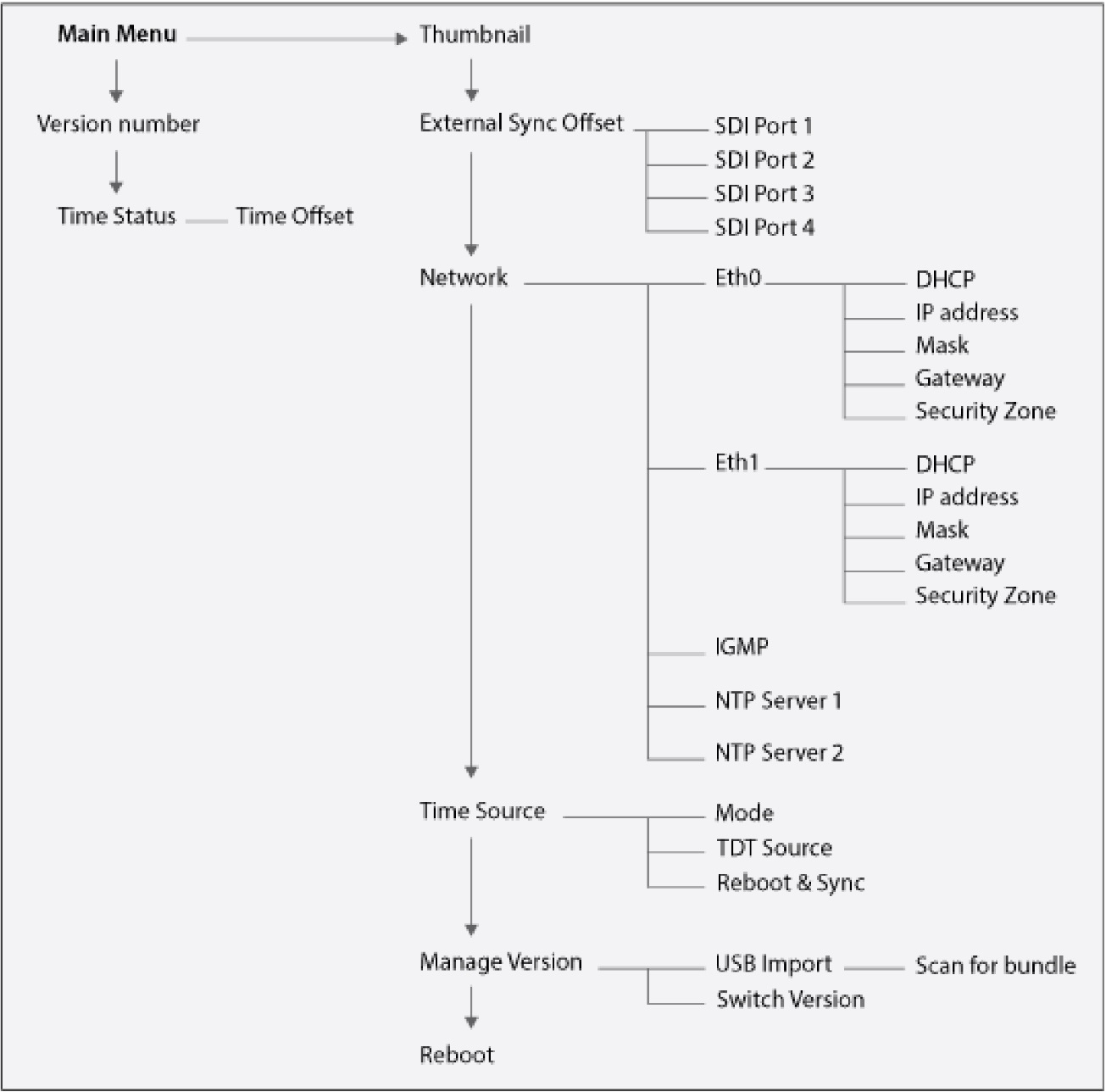Table of Contents
RX1 Virtual Front Panel and Setting NTP
Nov 2023
Introduction
The RX1 has what is called a 'Virtual Front Panel'. This is a text based representation of the physical front panel, to allow remote front panel operations.
Running the Virtual Front Panel
To invoke the front panel, you need to SSH in to the unit, then you can start the virtual front panel by entering:
frontPanel
This does not require any elvevated access.
Here is an example of what the virtual frontPanel looks like:
┌────────────────────────────────────┐ │ ┌─┐ │ │ MK │W│ ┌──────────────────┐ │ │ └─┘ │ │ │ │ ┌─┐ ┌─┐ ┌─┐ │ RX1 │ │ │ │A│ │S│ │D│ │ │ │ │ └─┘ └─┘ └─┘ │ │ │ │ ┌─┐ ┌─┐ │ │ │ │ │Z│ │X│ └──────────────────┘ │ │ └─┘ └─┘ │ └────────────────────────────────────┘ ┌────────────┐┌──────────────────────┐ │ ? = Help ││ CONTROL + C = Exit │ └────────────┘└──────────────────────┘
There are some items on the RX1 that have to be controlled via the front panel, and cannot be controlled from SSH (or not easily) and an example of one of these functions is time synchronisation.
By pressing 'X' (down) twice we get to the Time Status menu.
┌────────────────────────────────────┐ │ ┌─┐ │ │ MK │W│ ┌──────────────────┐ │ │ └─┘ │ │ │ │ ┌─┐ ┌─┐ ┌─┐ │ Time status │ │ │ │A│ │S│ │D│ │ │ │ │ └─┘ └─┘ └─┘ │ NTP (locked) │ │ │ ┌─┐ ┌─┐ │ │ │ │ │Z│ │X│ └──────────────────┘ │ │ └─┘ └─┘ │ └────────────────────────────────────┘ ┌────────────┐┌──────────────────────┐ │ ? = Help ││ CONTROL + C = Exit │ └────────────┘└──────────────────────┘
Setting NTP Servers from the Virtual Front Panel
To set the NTP time from the virtual front panel, use the following keys:
D X X D
This will display the first Network Interface in the RX1
┌────────────────────────────────────┐ │ ┌─┐ │ │ MK │W│ ┌──────────────────┐ │ │ └─┘ │ │ │ │ ┌─┐ ┌─┐ ┌─┐ │ eth0 │ │ │ │A│ │S│ │D│ │ │ │ │ └─┘ └─┘ └─┘ │ │ │ │ ┌─┐ ┌─┐ │ │ │ │ │Z│ │X│ └──────────────────┘ │ │ └─┘ └─┘ │ └────────────────────────────────────┘ ┌────────────┐┌──────────────────────┐ │ ? = Help ││ CONTROL + C = Exit │ └────────────┘└──────────────────────┘
To get the NTP settings, you have to scroll down using 'X', however, it depends on how many physical interfaces the RX1 has that dictates how many times you have to scroll down.
Scroll down until you see 'NTP server 1:
┌────────────────────────────────────┐ │ ┌─┐ │ │ MK │W│ ┌──────────────────┐ │ │ └─┘ │ │ │ │ ┌─┐ ┌─┐ ┌─┐ │ NTP server 1: │ │ │ │A│ │S│ │D│ │ │ │ │ └─┘ └─┘ └─┘ │ 000.000.000.000 │ │ │ ┌─┐ ┌─┐ │ │ │ │ │Z│ │X│ └──────────────────┘ │ │ └─┘ └─┘ │ └────────────────────────────────────┘ ┌────────────┐┌──────────────────────┐ │ ? = Help ││ CONTROL + C = Exit │ └────────────┘└──────────────────────┘
If no NTP server has been configured, then you will see all zeroes *NOTE* please read the section at the end of this document regarding this statement. (Under the Hood)
To set/change the NTP address press 'S' and enter the new NTP IP.
┌────────────────────────────────────┐ │ ┌─┐ │ │ MK │W│ ┌──────────────────┐ │ │ └─┘ │ │ │ │ ┌─┐ ┌─┐ ┌─┐ │ NTP server 1: │ │ │ │A│ │S│ │D│ │ │ │ │ └─┘ └─┘ └─┘ │ 162.159.200.123 │ │ │ ┌─┐ ┌─┐ │ │ │ │ │Z│ │X│ └──────────────────┘ │ │ └─┘ └─┘ │ └────────────────────────────────────┘ ┌────────────┐┌──────────────────────┐ │ ? = Help ││ CONTROL + C = Exit │ └────────────┘└──────────────────────┘
Then press 'S' again to save it.
If you press 'X' you can scroll down to NTP Server 2 and change that in the same manner.
Restart the NTP server by either performing a reboot, or using the following command from the SSH terminal.
systemctl restart ntpd
To check that NTP is working, you can perform this command from the SSH terminal:
ntpstat
You should see something similar to below:
synchronised to NTP server (162.159.200.123) at stratum 4 time correct to within 1050 ms polling server every 64 s
Under the Hood
In linux (Centos or Alma) there is a file in /etc called ntp.conf, by default, it will list four NTP public sources: (cat or edit /etc/ntp.conf to see this) In the ntp.conf you will see the following four lines (as long as it has never been edited)
# Use public servers from the pool.ntp.org project. # Please consider joining the pool (http://www.pool.ntp.org/join.html). server 0.centos.pool.ntp.org iburst server 1.centos.pool.ntp.org iburst server 2.centos.pool.ntp.org iburst server 3.centos.pool.ntp.org iburst
When you enable NTP from the front panel (virtual or physical) then you will see the IP Addresses that you entered in this file, and there will only be 2 lines of servers. (Because the front panel only allows you to enter two NTP IP addresses).
# Use public servers from the pool.ntp.org project. # Please consider joining the pool (http://www.pool.ntp.org/join.html). server 162.159.200.123 iburst server 51.89.151.183 iburst
There are two important considerations here:
1. You cannot enter DNS names for NTP Servers from the front panel (IP Addresses only) 2. The front panel cannot show you the NTP Address if you are using DNS Names.
You can edit the /etc/ntp.conf file and enter DNS names for NTP servers, this just will not be reflected in the front panel, and you have to edit /etc/ntp.conf manually.