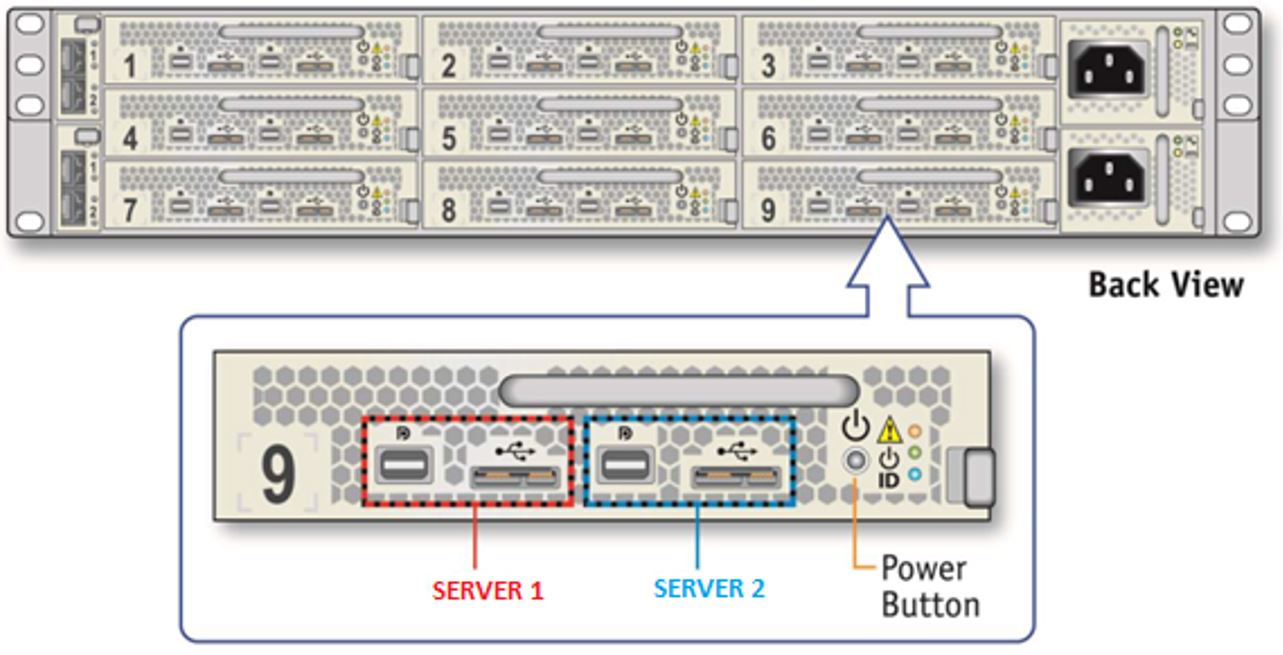Table of Contents
Quick Notes
Oct 2017
The T1 Chassis has a lot of functionality not normally found in any traditional products, or in the Gx line of servers so far (G5, G6, G7, G8 etc) (with the exception of one of the UHD servers from 2016). The T1 is a chassis that comprises a number of blades, and two switches, where most of the ports are internal to the Chassis.
Chassis Front View
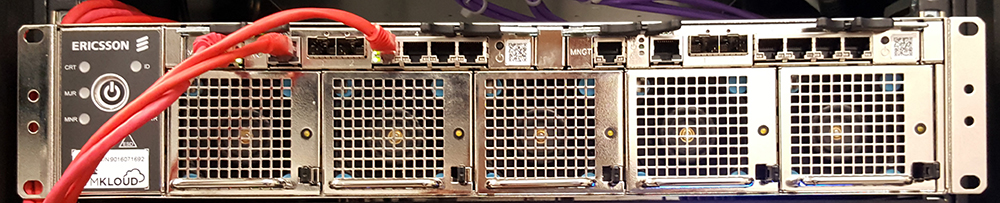
The front of the T1 Chassis has five removable fans (hot swap), the power button and access to the two switches. The unit does automatically power up when the power cables are inserted. The power cables are the type that have a notch in them, so standard IEC cables will not fit.
T1 Switches
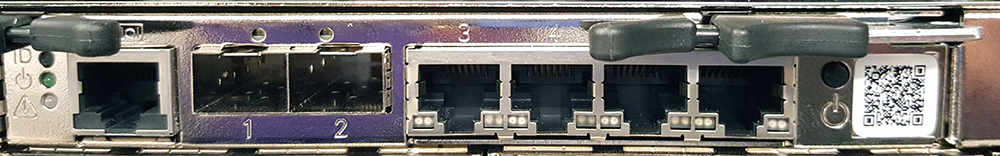
The two switches at the top of the T1 Chassis allow access to the switch management, and to the Blade Servers. The T1 Switches each have 27 ports, but we can only access 7 of them from the front panel (strictly one of them is a serial port, so 26 IP Ports). The Eighth port is an RS232 port that has the physical format of an RJ-45 Port.
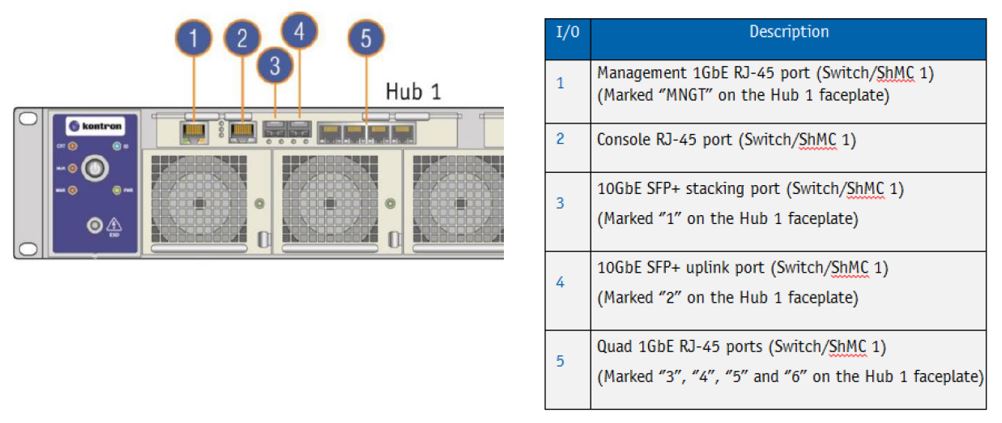
The initial switch configuration is done via the Console port (2) which is an RS-232 port (same style as the Cisco console port) running a 115200.
Port (1) allows access (once an IP Address has been assigned via the console port). The two switches are linked internally, and so from a single Management port you can access the Web UI of both Switches.
When you connect to the Switch Web UI, navigate to Monitor→Ports→State to see the following:
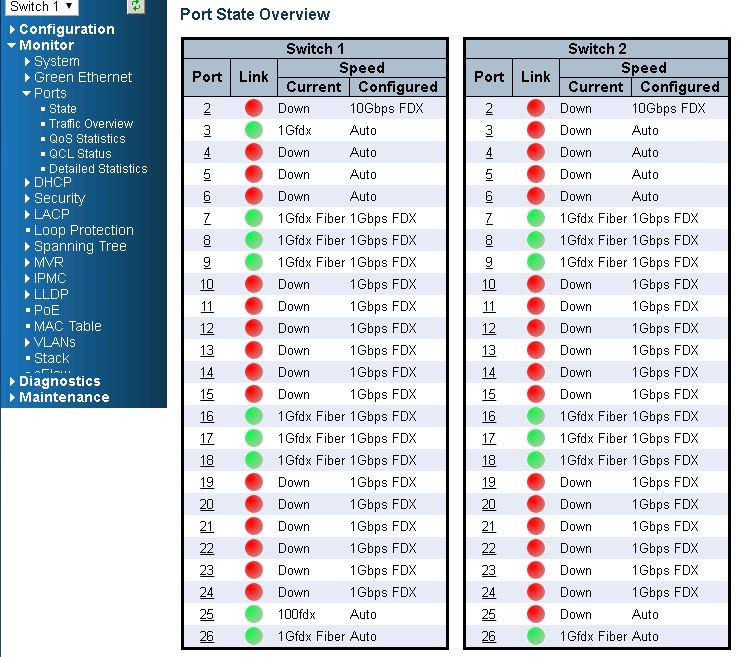
To see which internal port and external port is connected, and to where, refer to the following diagram.
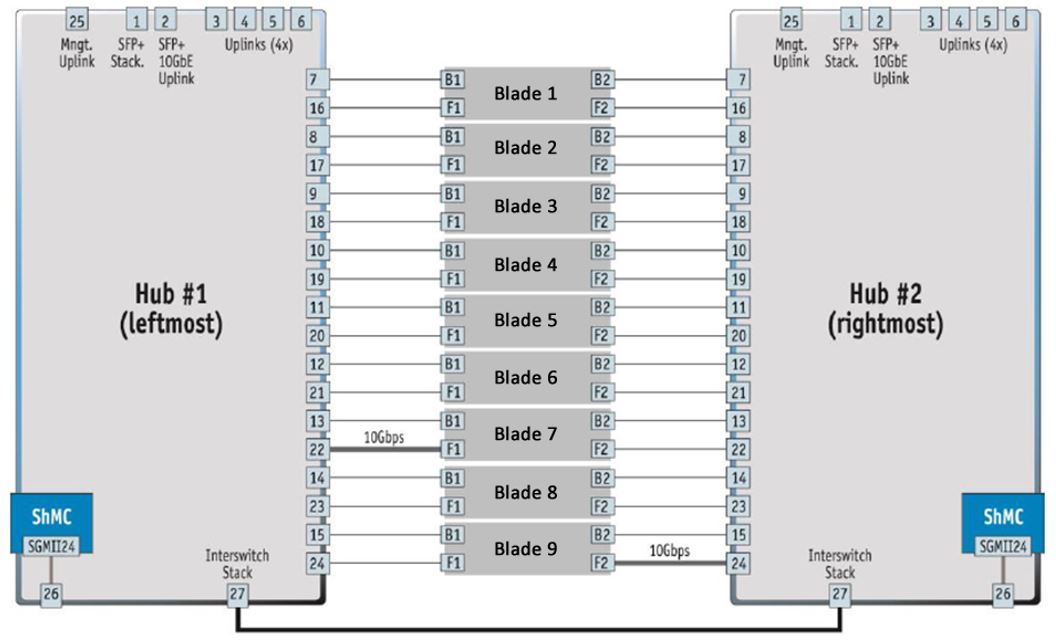
On the Rear of the T1 chassis we can see the blades and Servers (each Blade has two Servers) to ensure you are connecting to the correct one, please refer to the diagram below: