This is an old revision of the document!
EL 1+1 Sync
Nov 2023
Stat Mux in Aquila Live is pretty much the same from the user perspective as it has been since the inception of Encoding Live / MKSP and nCC (from a user perspective). There are a couple of places that synchronisation is used and we will explore those here.
Services Synchronisation
This setting is for ensuring that the encoded streams from both encoders essentially has the same GOP/PCR/PTS etc (assuming you configured the same GOP length/Structure in the encoding page). This helps with switching as downstream devices don't have to deal with wildly differing PCR values.
This section is used in Broadcast and Streaming. In Broadcast and Streaming, it syncs the services from two encoders (so 1+1) so that they are running with the same timing values such as PTS, PCR etc.
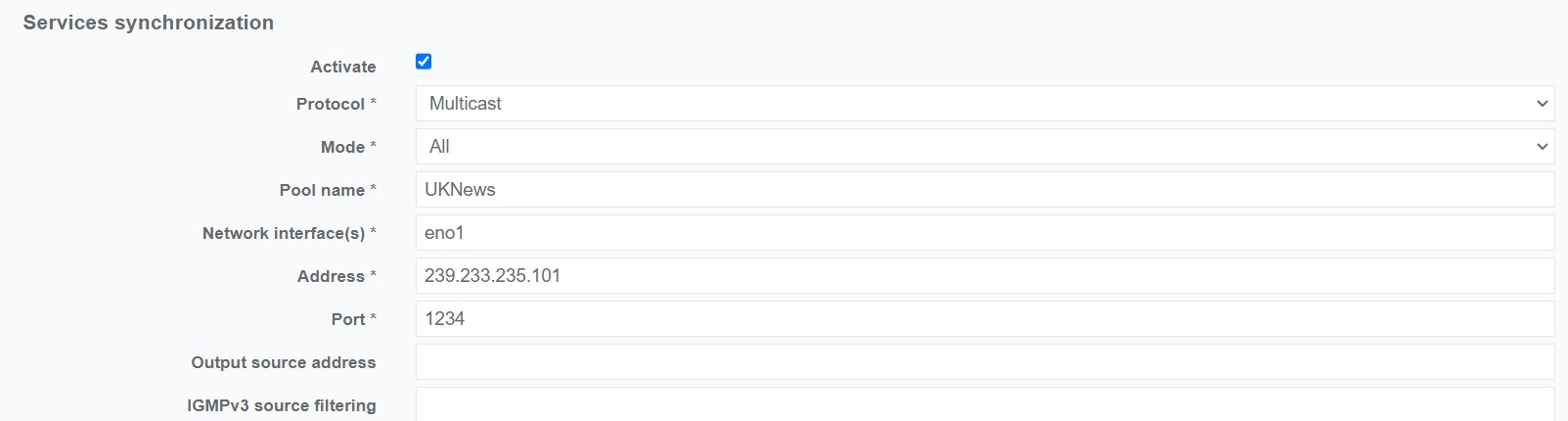
Additionally, for streaming this can be combined with a section below called 'Variants' This allows Two encoders running in 'Split' mode to each output different ABR streams from the same ladder, and have the two sets of ABR output streams coming from the two encoders to be synchronised in time.
Tick the 'Activate' check box to enable Services Synchronisation, then fill out the following fields:
Protocol Multicast (Redis can be used in Cloud implementations where multicasts are not available) Mode All (no other option) Pool Name You can use any name, it must be unique. I generally use the channel/service name. Network interface Set the network interface you wish the synchronisation comms to travel over. Address The Multicast Address you wish to use (can be the same for all services) Port Set the port you wish to use (can be the same on all services) The Multicast and Port can be the same as long as the Pool Name is unique on all services
This has to be configured the same on both 1+1 Encoders (or split encoders)
