Table of Contents
Create vSwitch
Jul 2017
What is a vSwitch in VMWare
Remember, a vSwitch is a software switch that you add virtual ports to, those virtual ports are used by your Virtual Machines. A vSwitch is associated with a physical port on your server. A vSwitch allows several Virtual Machines to share (if required) a single physical interface.
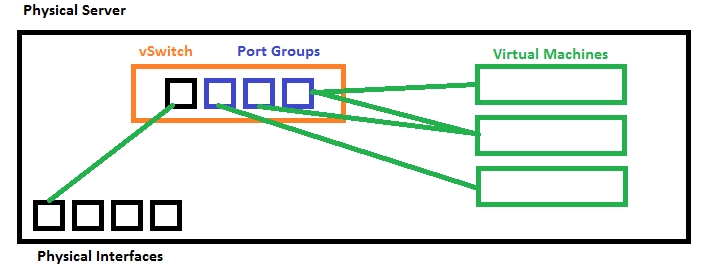
Create vSwitch
Log in to ESXi web gui.
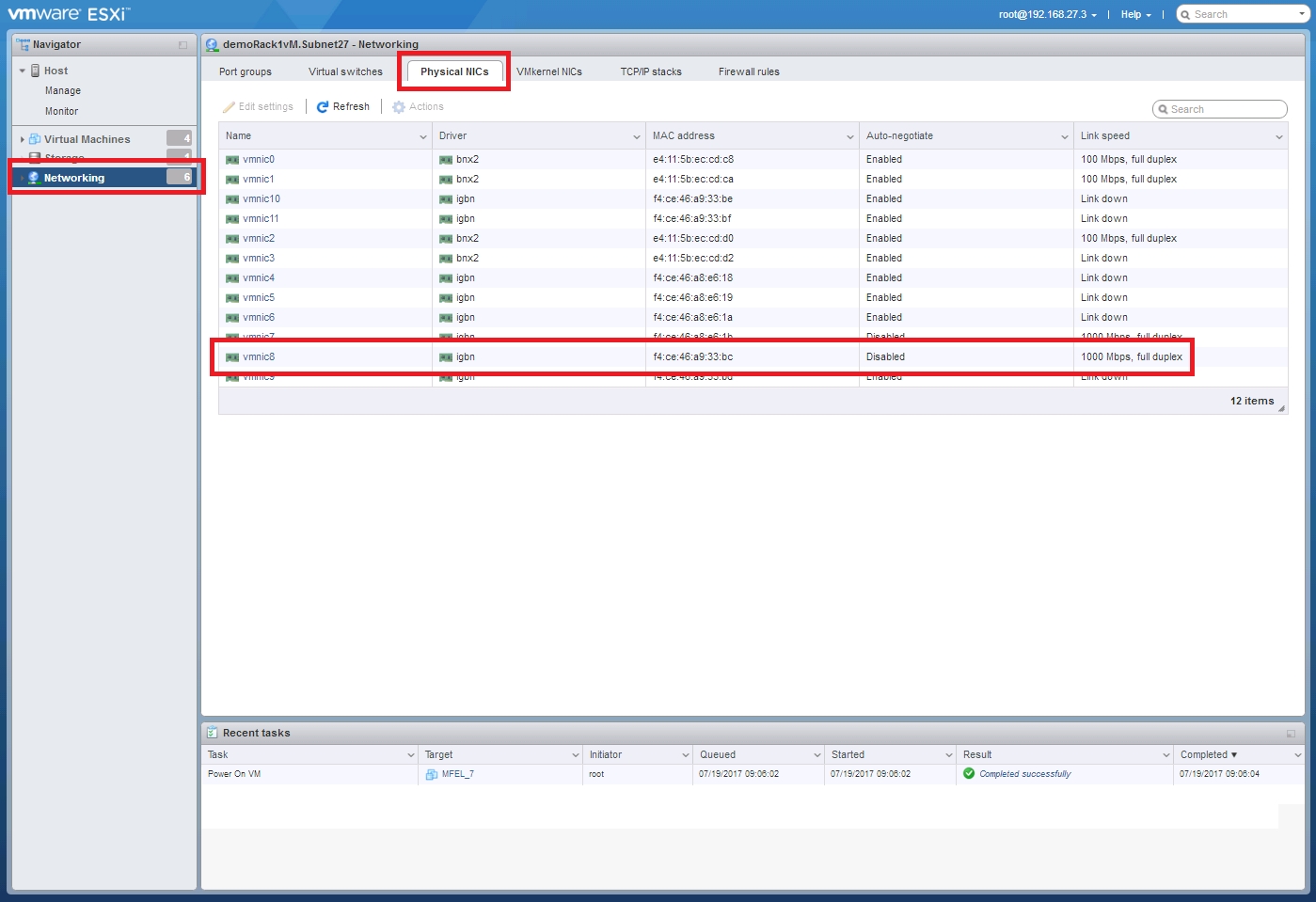
In the left hand pane, click the Networking link.
From the main page, select Physical NICs. You should have a page similar to the one above where all of your physical interfaces are listed. It is important to check these first because you can check which interfaces you have, and which are connected. Remember which interface from this list you will use.
At the top of the page, select Virtual Switches.
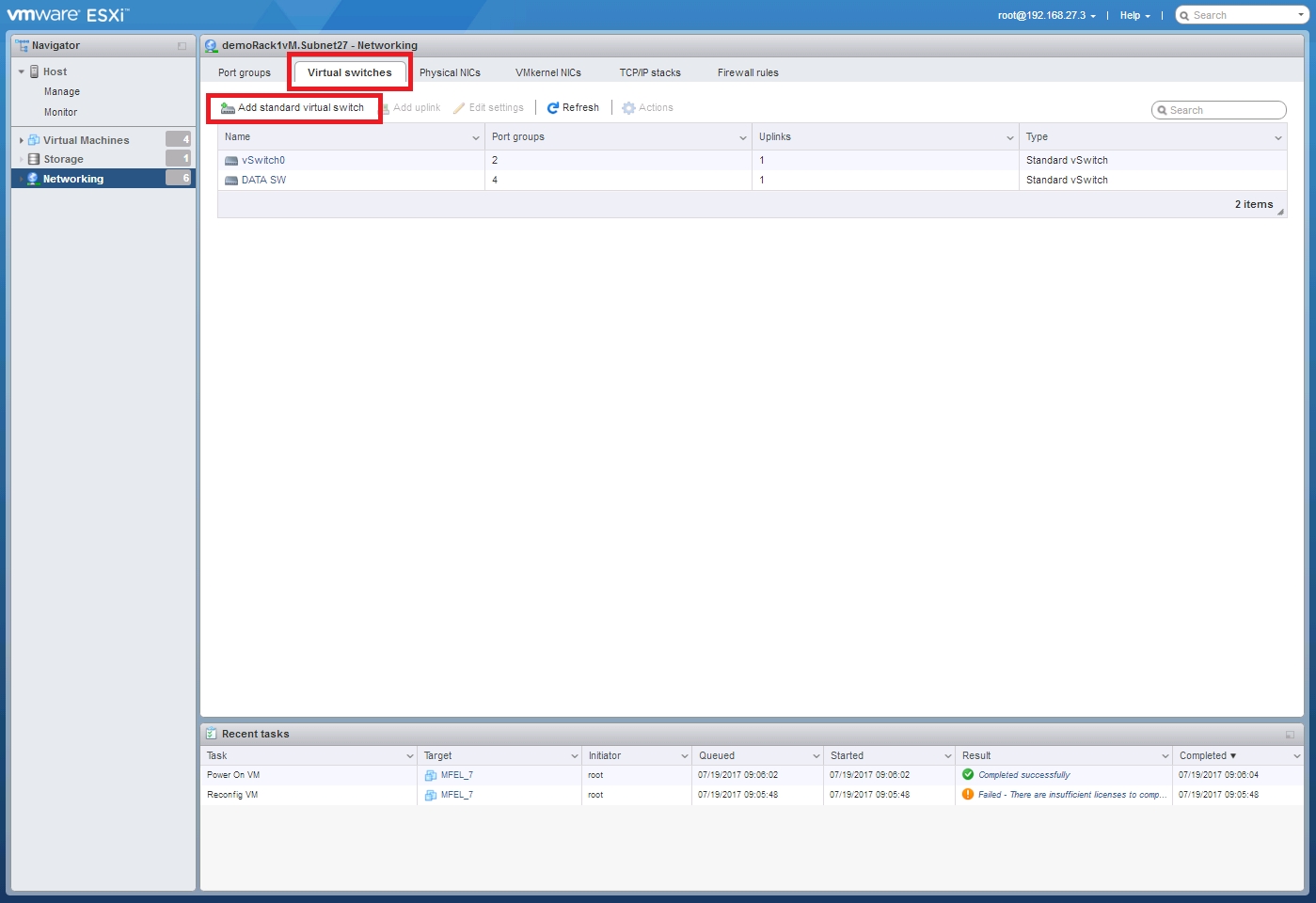
Here we can see any vSwitches that have already been created (vSwitch0 will be there by default, and is used by the management interface of VMWare).
Click Add standard virtual switch.
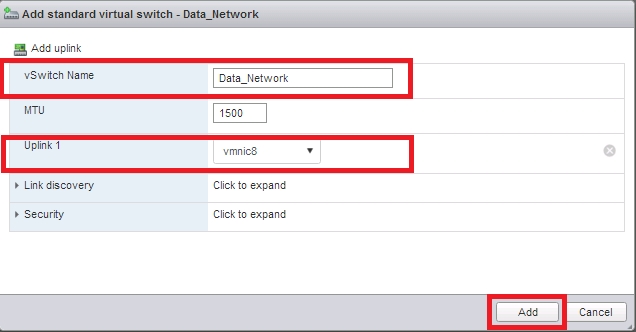
A pop up will open to enter some data. We need to specify the following:
vSwitch Name: Any name you want, I have used Data_Network.
MTU: Unless you have a good reason, leave this at 1500
Uplink1: This is a drop down list, select the correct physical server interface.
Click Add.
You will now see your vSwitch listed in the main Networking page.
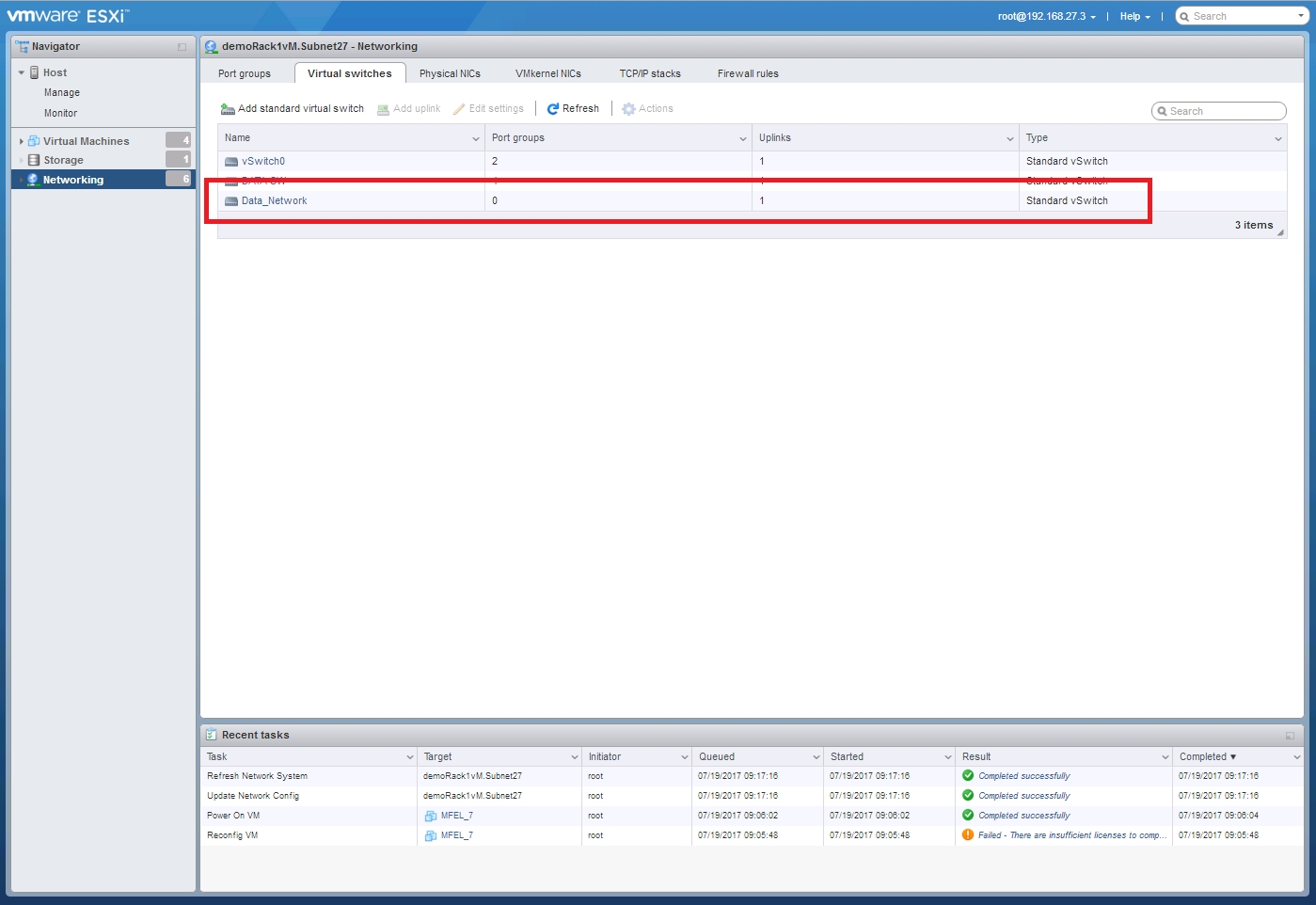
We have now created a vSwitch, and looking at our architecture, we can see below what we have completed.
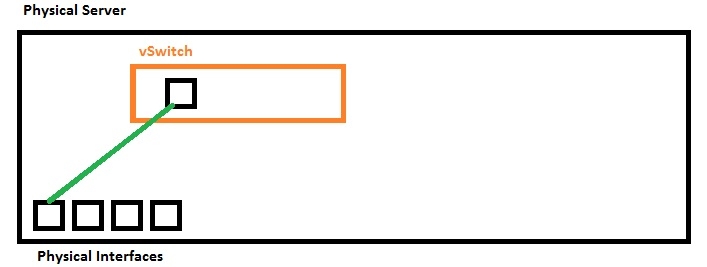
The next step would be to add some Port Groups.
