Configure Labels
When creating an EC2 Instance, there are some labels that can be set, these don't seem particularly important, until you have a lot of instances to manage, then you suddenly realise the value of these labels. If you have a lot of EC2 Instances and have not labelled them, you will have a hard time working out which EC2 Instance is performing what task(s).
Below is a single EC2 Instance in AWS, and you can see the label that is in the Terraform script.
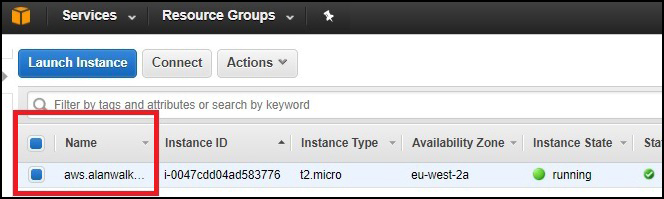
On the left we have 'Name' (click the image to enlarge it) This text label we can specify in our scripts. We can see this in the Terraform script below.
<sxh text; first-line: 01; highlight: [13];>
provider “aws” {
access_key = "JLJBK63HMPBC7DC150PA"
secret_key = "K7H2g33xPj6F7zBNcFGTeL5SlbjTsDNA/9nA2caa"
region = "eu-west-2"
}
resource “aws_instance” “example” {
ami = "ami-40a8bf24"
instance_type = "t2.micro"
key_name = "TestSvr"
security_groups= ["launch-wizard-1"]
tags {
Name = "terraform-instance"
}
}
</sxh>
In the example script, I will use the following:
tags {
Name = "terraform-instance"
}


