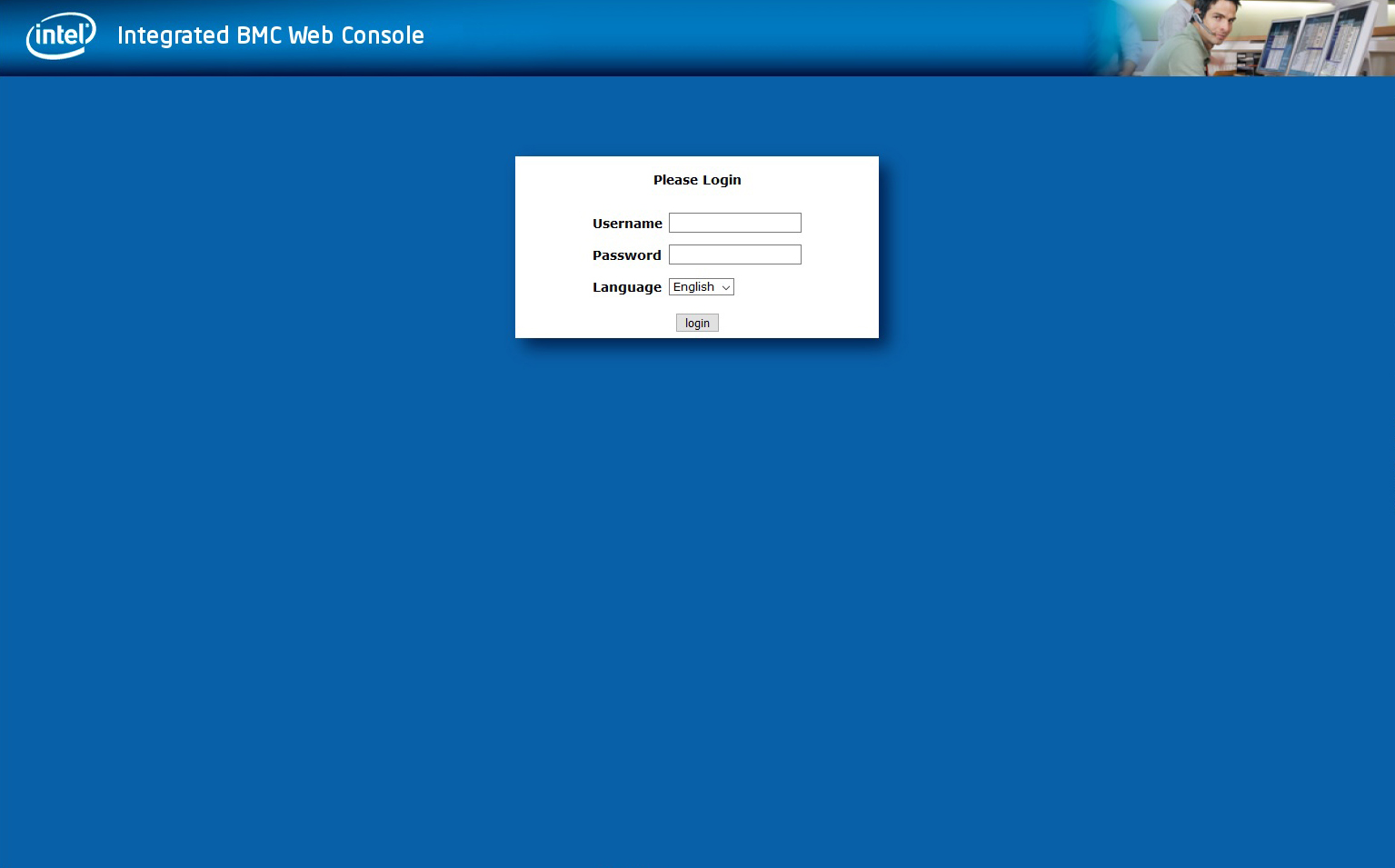This is an old revision of the document!
Table of Contents
BMC Configuration
Oct 2019
The BMC allows for remote management of the G8 server from a Web based UI. The advantages over using SSH are that you get access to things like the BIOS, the Console and can even start the server if it has done a power down.
BMC Configuration
Turn on the server from cold, and wait for the Boot Options page:
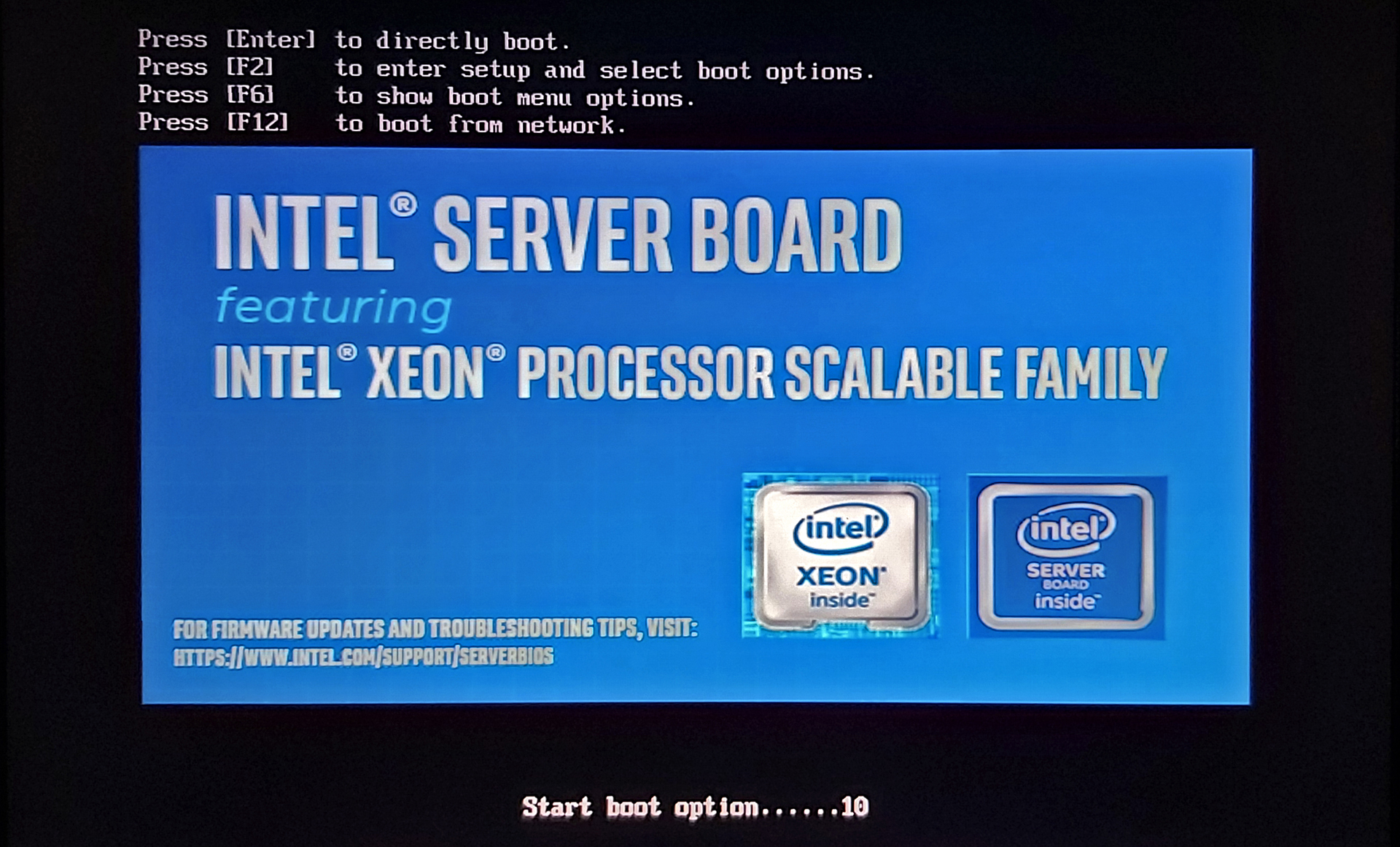
From this page select [F2] for the BIOS (you have to be quick, you only get about a second).
After a short time, you will see the initial BIOS page.
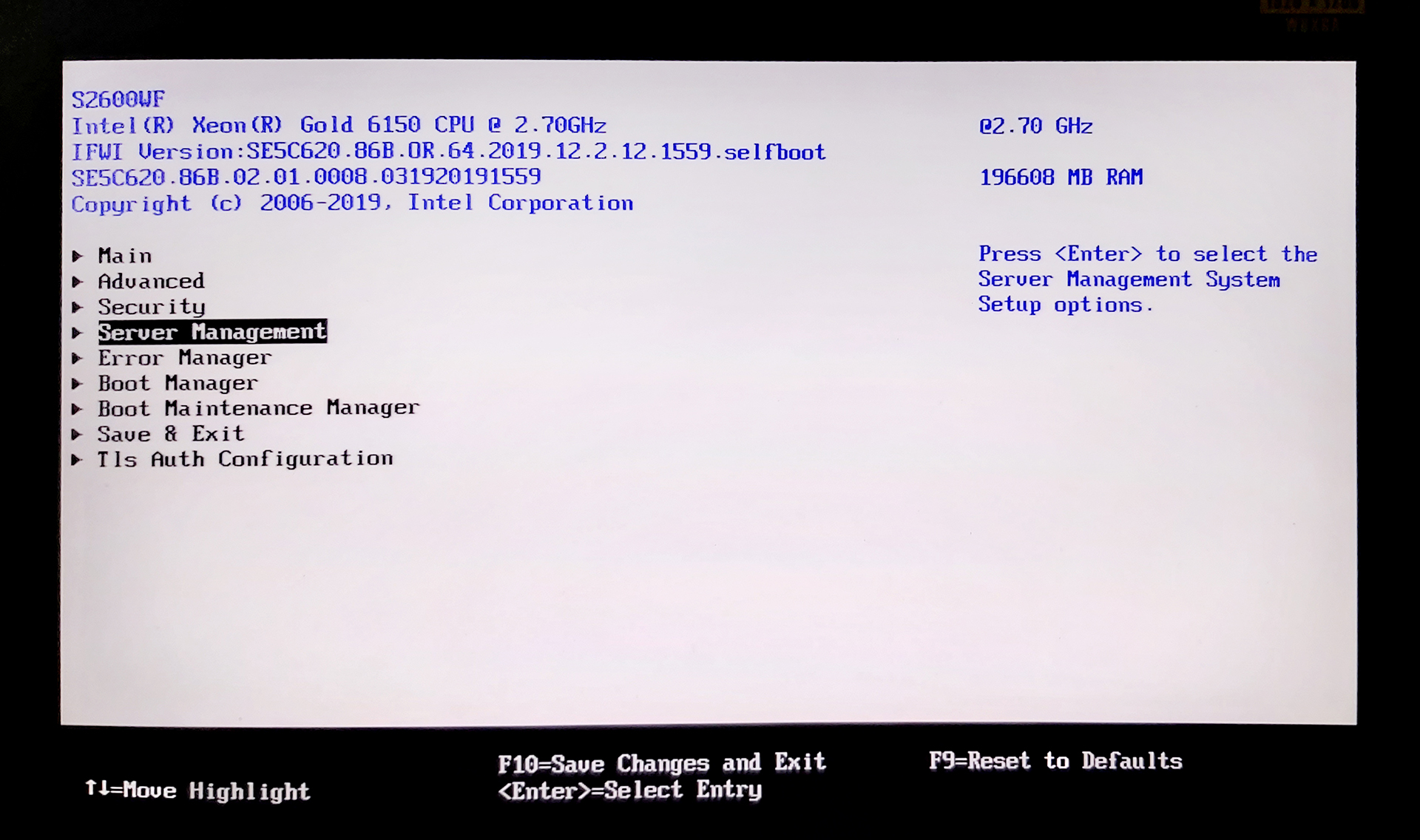
From this page, move down to and select Server Management.
When the Server Management page is displayed, you must scroll to the bottom of this page.
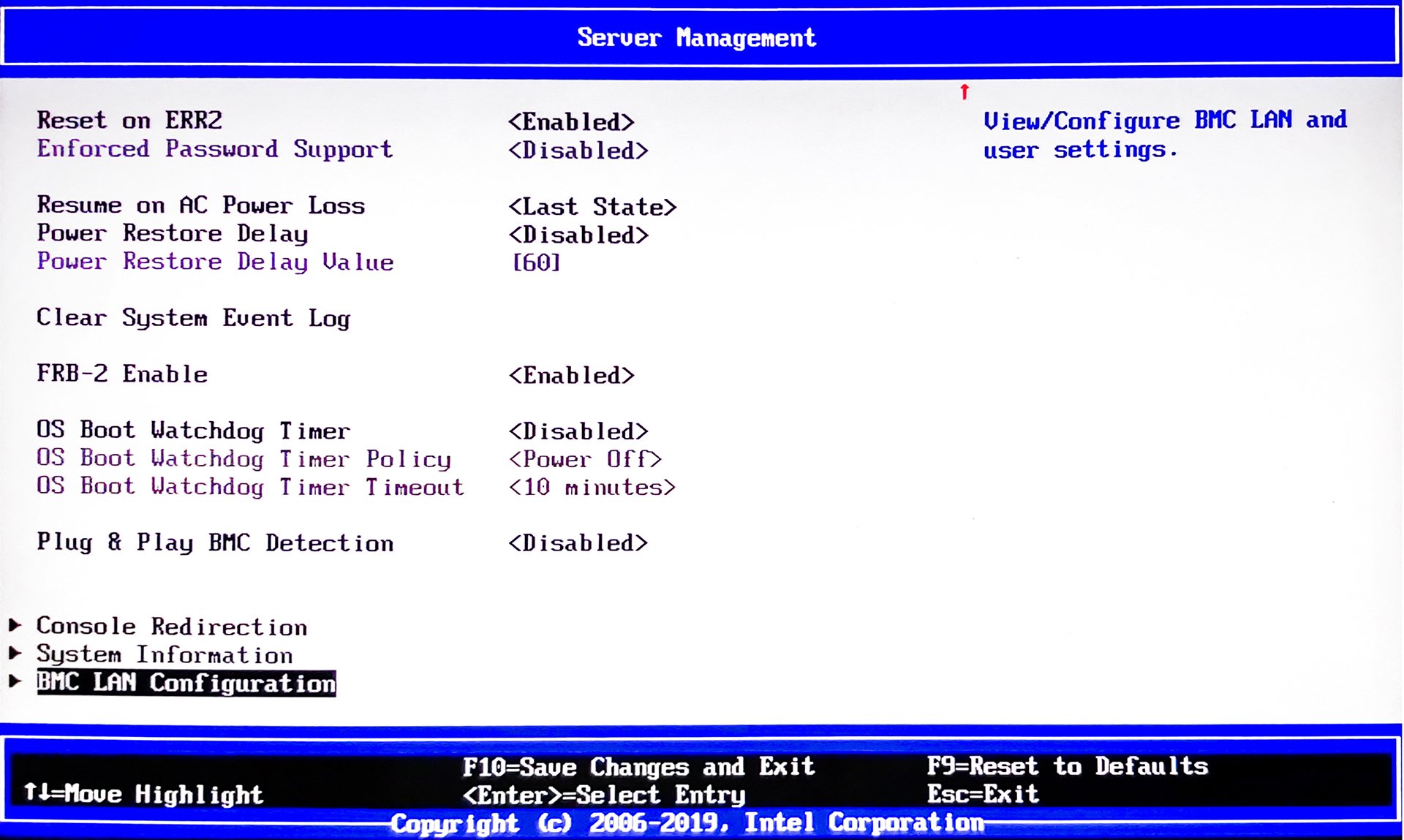
From the bottom of the Server Management BIOS page, select BMC LAN Configuration.
The BMC LAN Configuration page shows two sets of IP Settings. Baseboard LAN Configuration and Dedicated Management LAN Configuration.
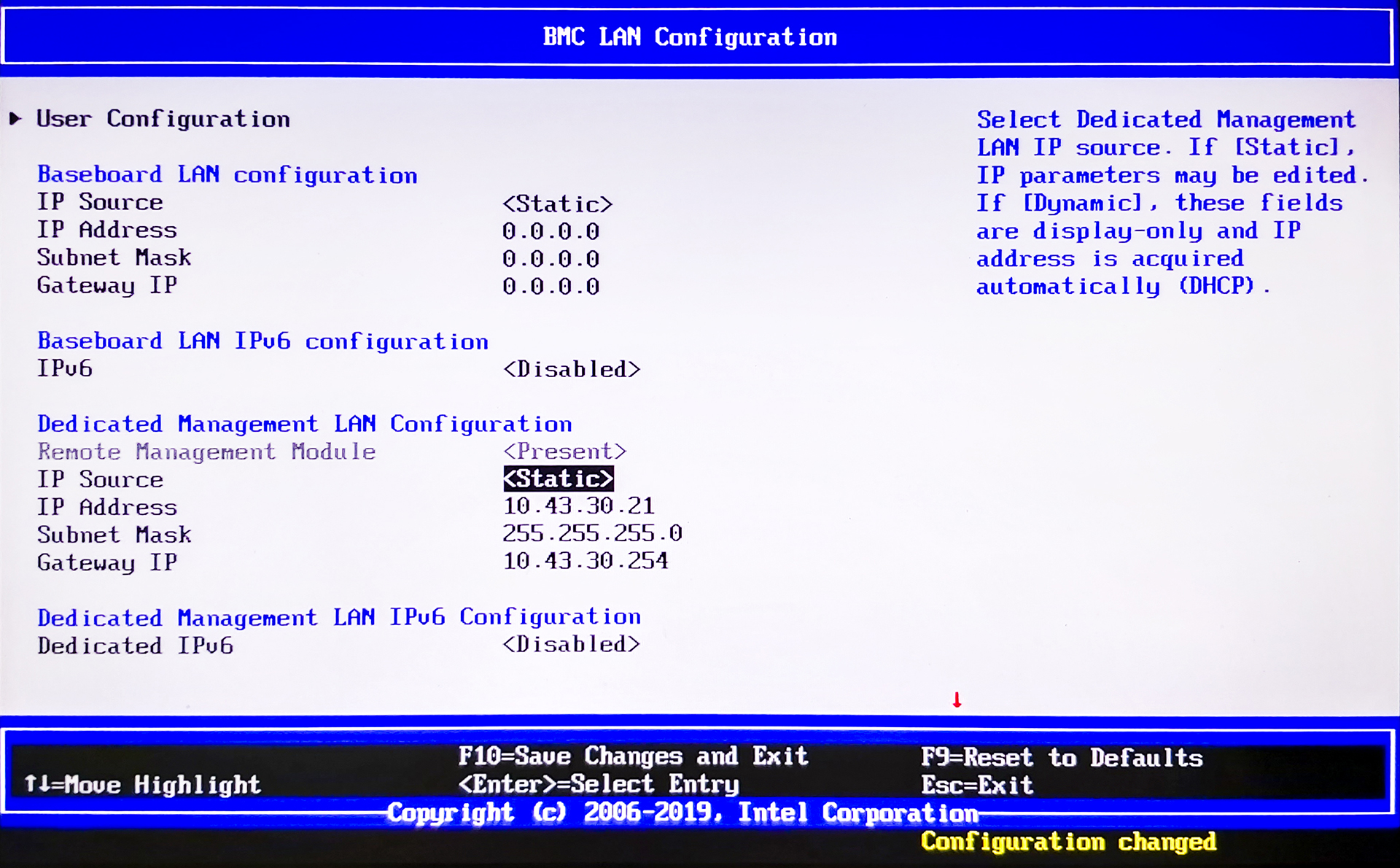
It is the Dedicated Management LAN Configuration we need to set. If no BMC address has ever been configured, then it will be 0.0.0.0 for everything, you need to configure this for your network, in this example we have used the following:
IP Source - <Static> (you could use DHCP, but would still have to work out the assigned address) IP Address - 10.43.30.21 - use your own IP settings Subnet Mask - 255.255.255.0 Gateway IP - 10.43.30.254
Once the IP settings have been configured, you need to scroll to the top of the page, and select User Configuration.
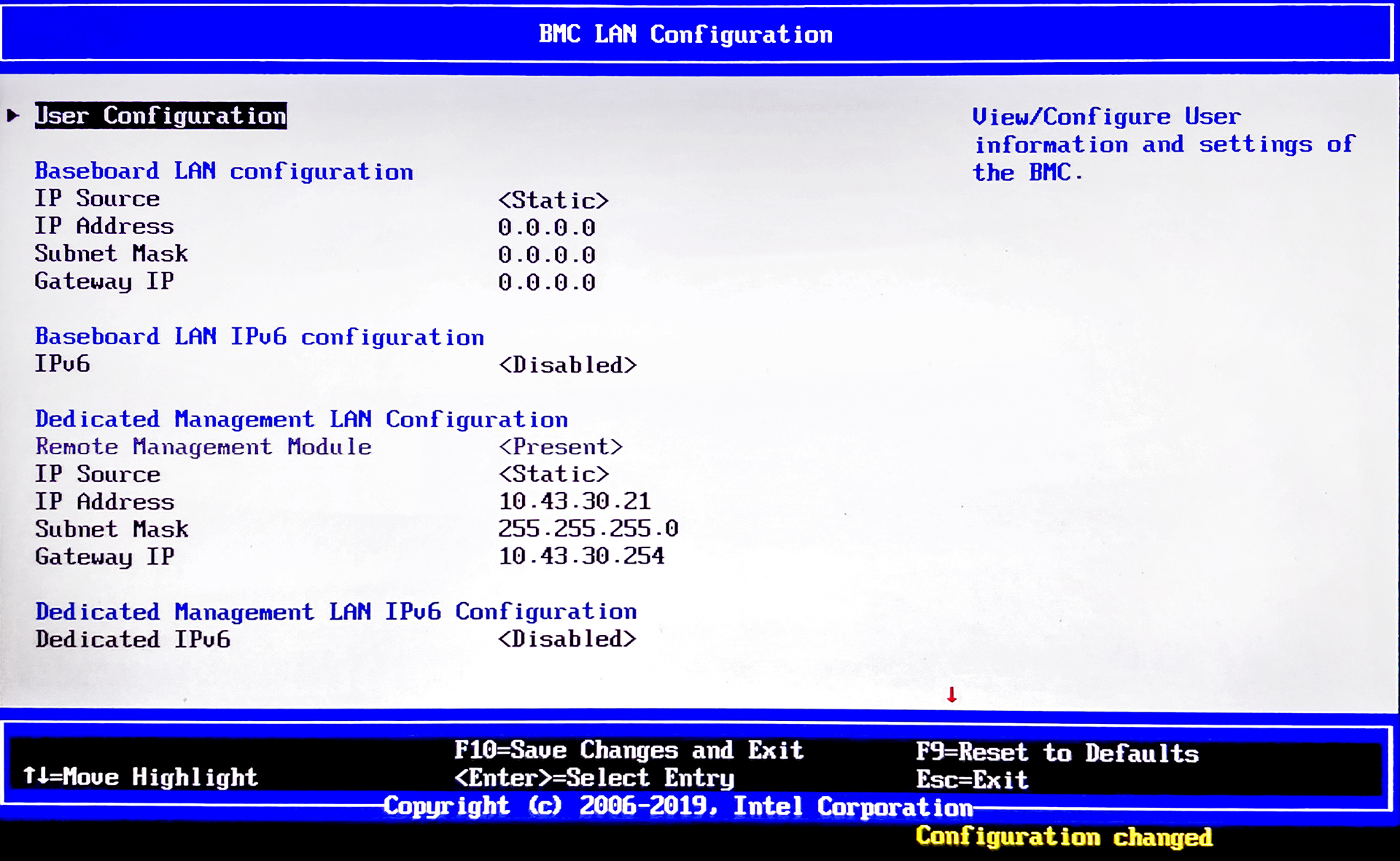
Once the User Configuration page opens, you will see the following:
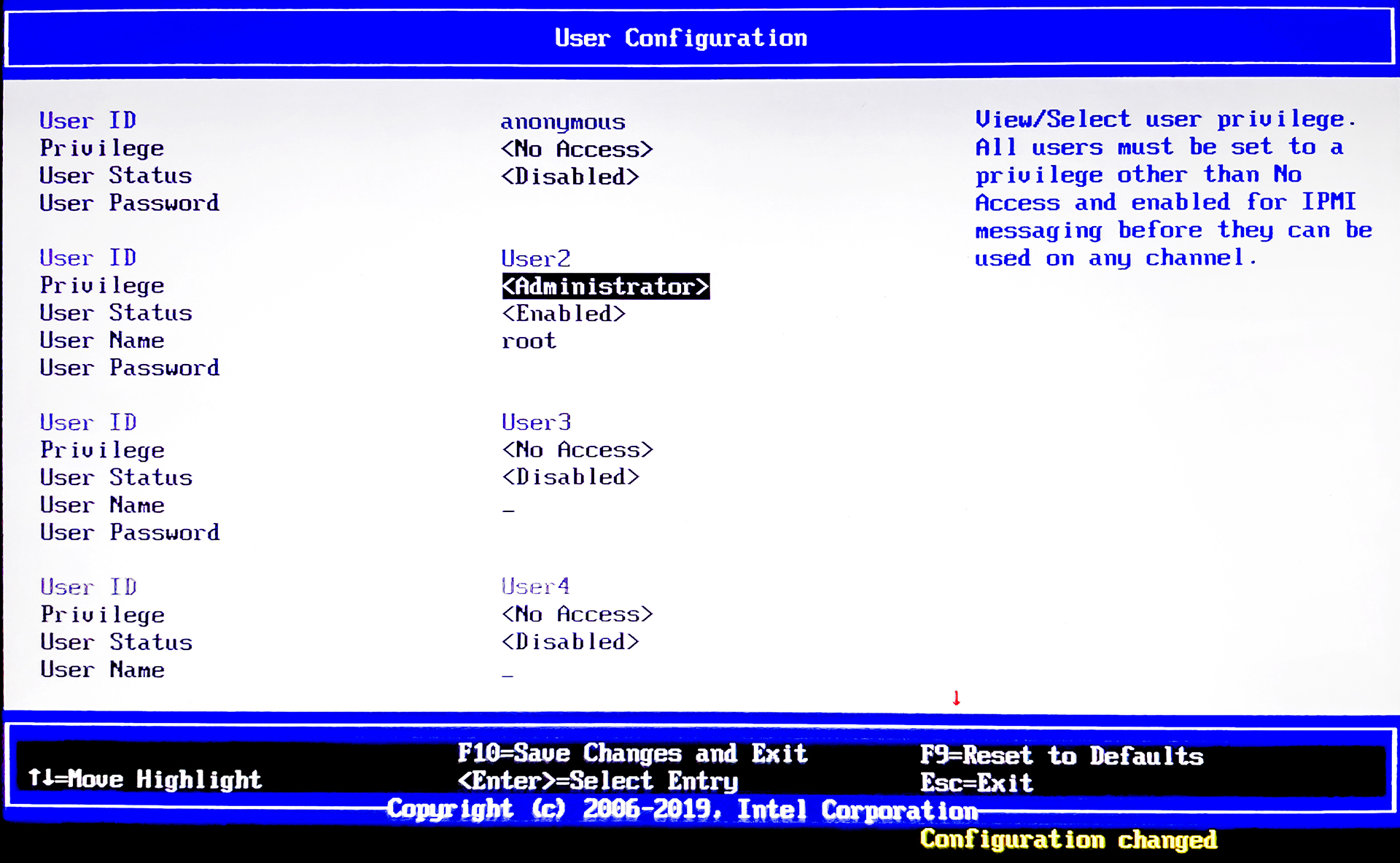
There are some pre-defined users - Anonymous, User2, User3 etc. I would avoid using Anonymous and configure User2. This will mean that people will be less likely to guess your account details. In this example I have configured User2 with the following settings.
User2 Privilege <Administrator> (assuming we need full access) User Status <Enabled> Username - root User Password - envivio
To finish the setup, press F10 (F10=Save Changes and Exit)
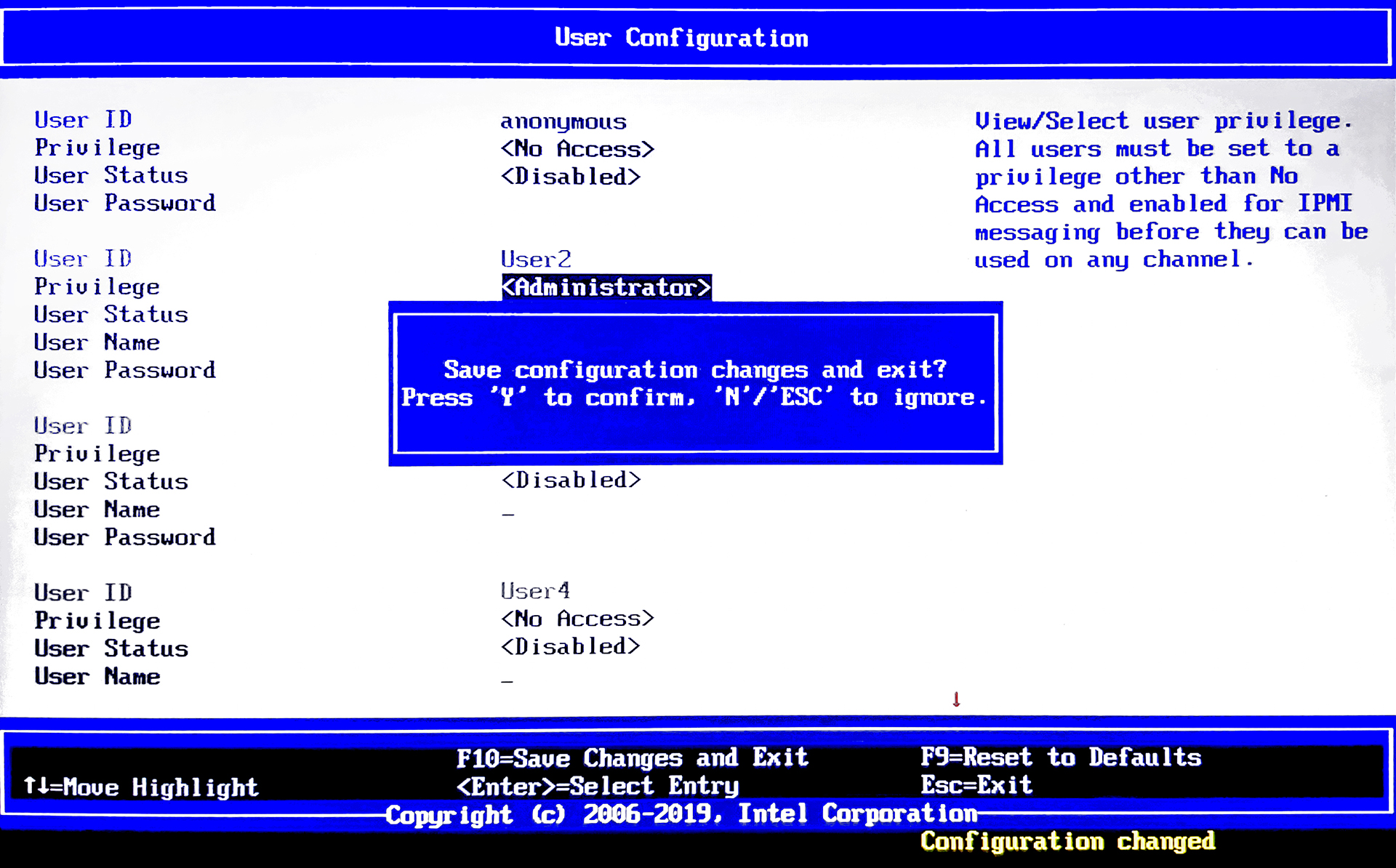
Press Y and the server will reboot.