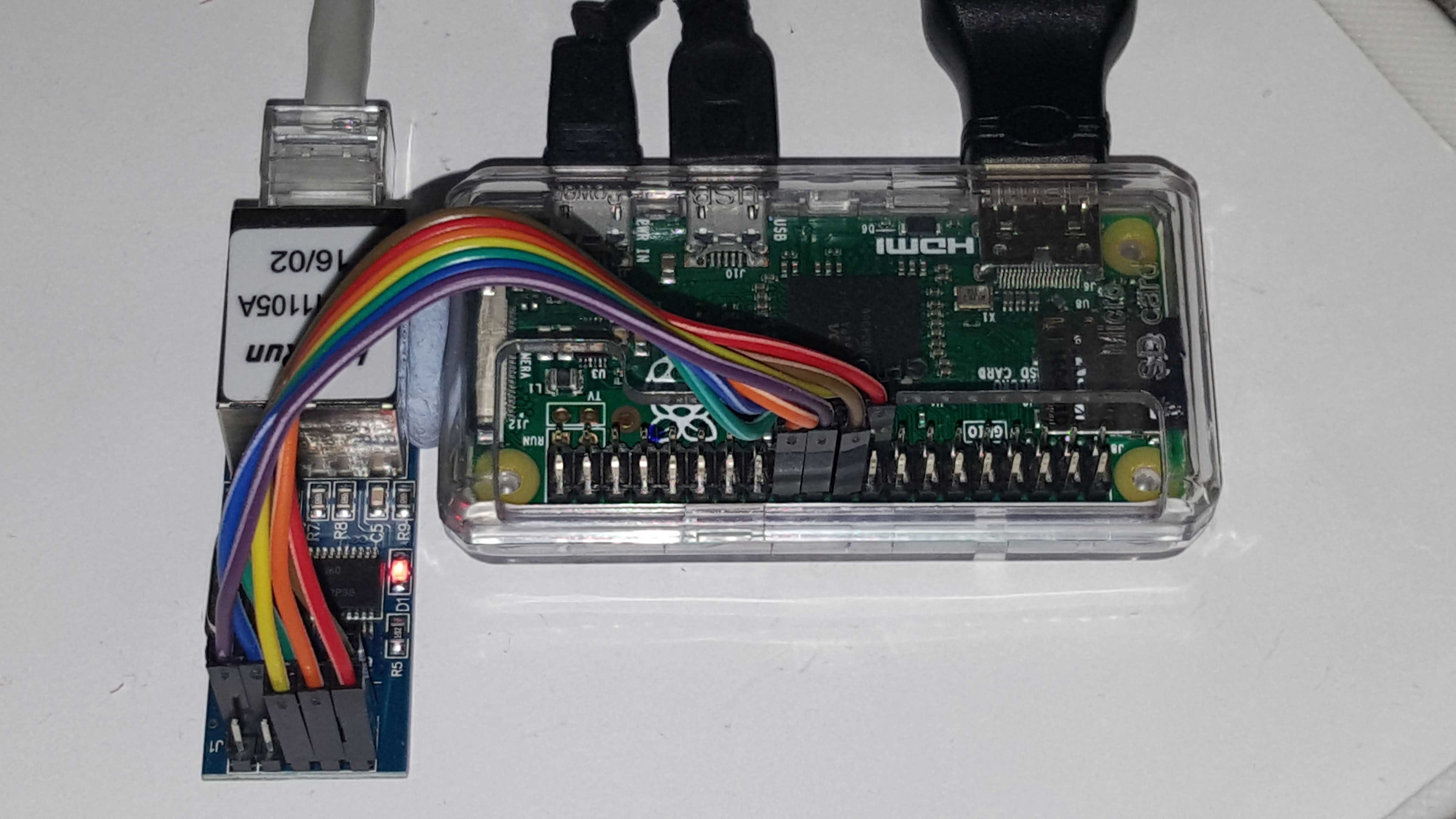Table of Contents
Add a Network Interface without using USB
The Pi Zero has the limitation of only having a single USB port. If you want to put your Pi Zero on the LAN, then you need to add a network port, this is normally done using a USB Nic.
I hate buying anything for the Pi Zero that costs proportionally more than the Pi Zero, and USB network adapters fall in to that category. Pay a few quid for one, and you only get a crappy unreliable Nic that is sold as USB2, but is normally an old USB 1.x and that fails all the time, believe me, I have tried a lot of them.
Then I came across this website http://raspi.tv/2015/ethernet-on-pi-zero-how-to-put-an-ethernet-port-on-your-pi
What they have done is used a network module that runs on the SPI bus. Its a cheap unit that you can get from ebay for around £3, and while they are cheap, they are reliable, albeit a little slow, but not so slow that they are unusable. I will take reliability over speed any day.
Here is the unit I purchased from eBay for £2.07p

The seller on eBay is chips-fans and while it has the same part number as the one used on raspi.tv, the pins are different, which is a bit annoying, but it wasn't to hard to work out.
Connecting the NIC
Here are the connections I used for this board:
GPIO RPi Pin Nic PNo Nic Func n/c 1 CLK n/c 2 WOL GPIO10 19 3 SI GPIO08 24 4 CS 3v3 17 5 Vcc GPIO25 22 6 NT GPIO09 21 7 SO GPIO11 23 8 SCK n/c 9 RST GND 20 10 GND
Configuration
Enable the SPI Pins:
From the command line sudo raspi-config Advanced Options - SPI - Yes to Enable
Add the following to your /boot/config.txt
dtoverlay=enc28j60
Now reboot the Pi
Updates
WARNING!!! - I initially got kernel panics when I tested this unit, so using a standard USB nic, you need to do the following:
sudo apt-get update sudo apt-get upgrade sudo rpi-update (this forces a kernel update)
Testing
You can use a command line version of speedtest.net if you install it…
sudo apt-get install python-pip sudo easy_install speedtest-cli Run it with speedtest-cli
I am currently getting:
4Mb/s Download
3Mb/s Upload
The best part is that it is super reliable (and cheap) and we can still use the USB port for something else :)