Create Port Groups
Jul 2017
What is a Port Group in VMWare
To be able to complete this section, you need to have created a vSwitch, if you have not done this then you can look here for information on how to create a vSwitch.
A Port Group contains one or more interfaces from Virtual Machines. A Port Group is created and assigned to a Virtual Switch (vSwitch). This then maps a Port Group to a Physical Interface via a vSwitch (you can't directly map Port Groups to Physical Interfaces).
Log in to the ESXi Web GUI, on the left hand pane select Networking.
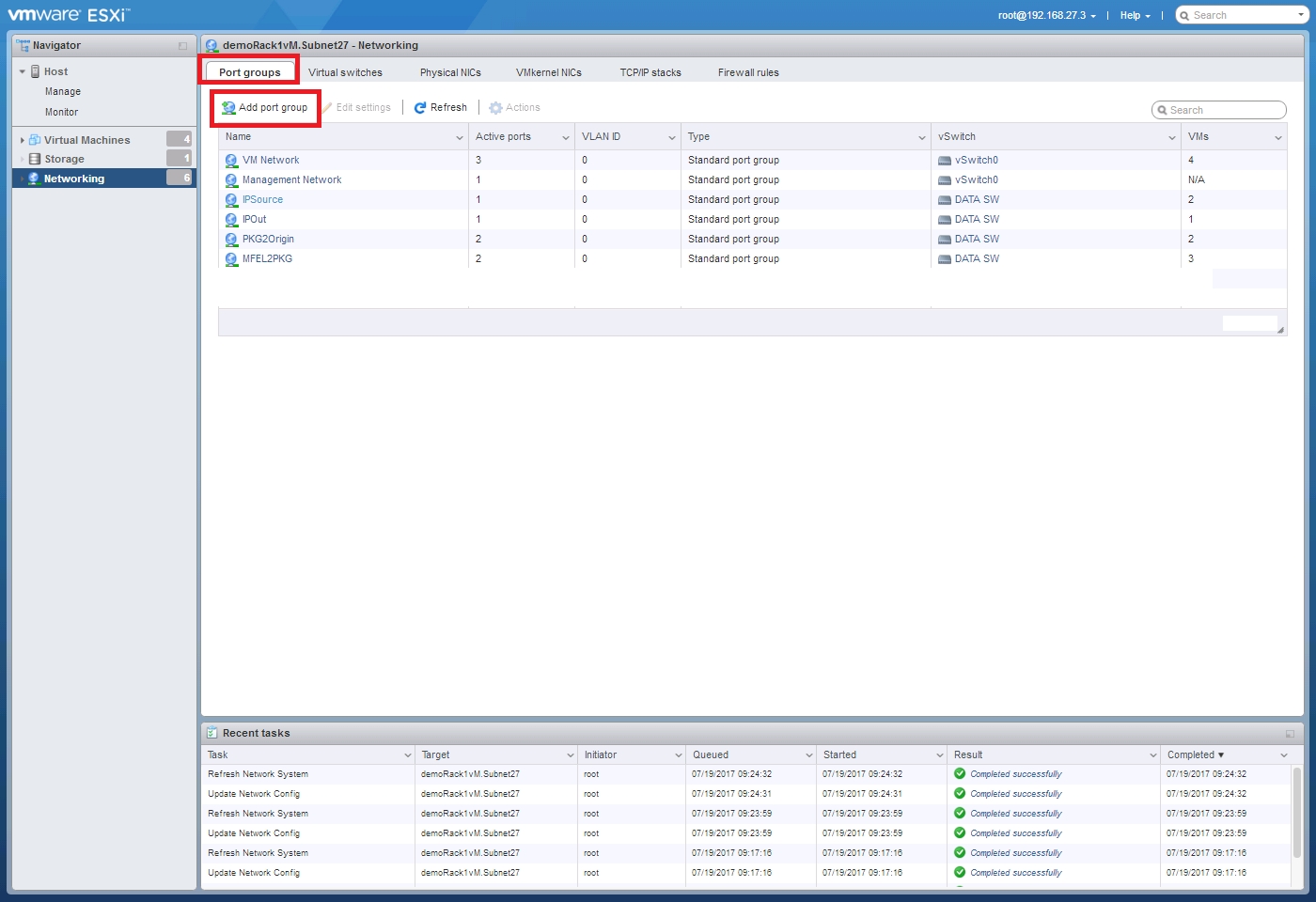
At the top of the page, select Port Groups and then select Add port group.
The Add port group page will open.
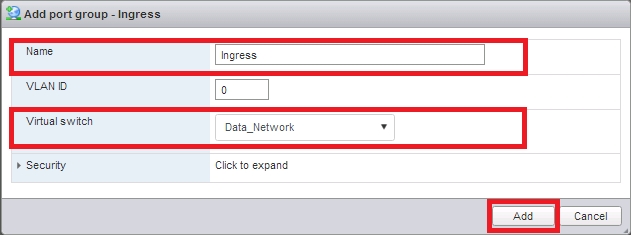
We need to enter some information here:
Name: A name for the Port Group. I have used Ingress (and Egress for a second Port Group)
VLAN ID: Unless you have a good reason, leave this as 0 (default)
Virtual Switch: This is the vSwitch you wish to assign this port group to, use the vSwitch you created earlier.
Security: Unless you have a good reason, leave this as default
Create a second Port Group (Egress).
You will now be able to see both the Port Groups you created.
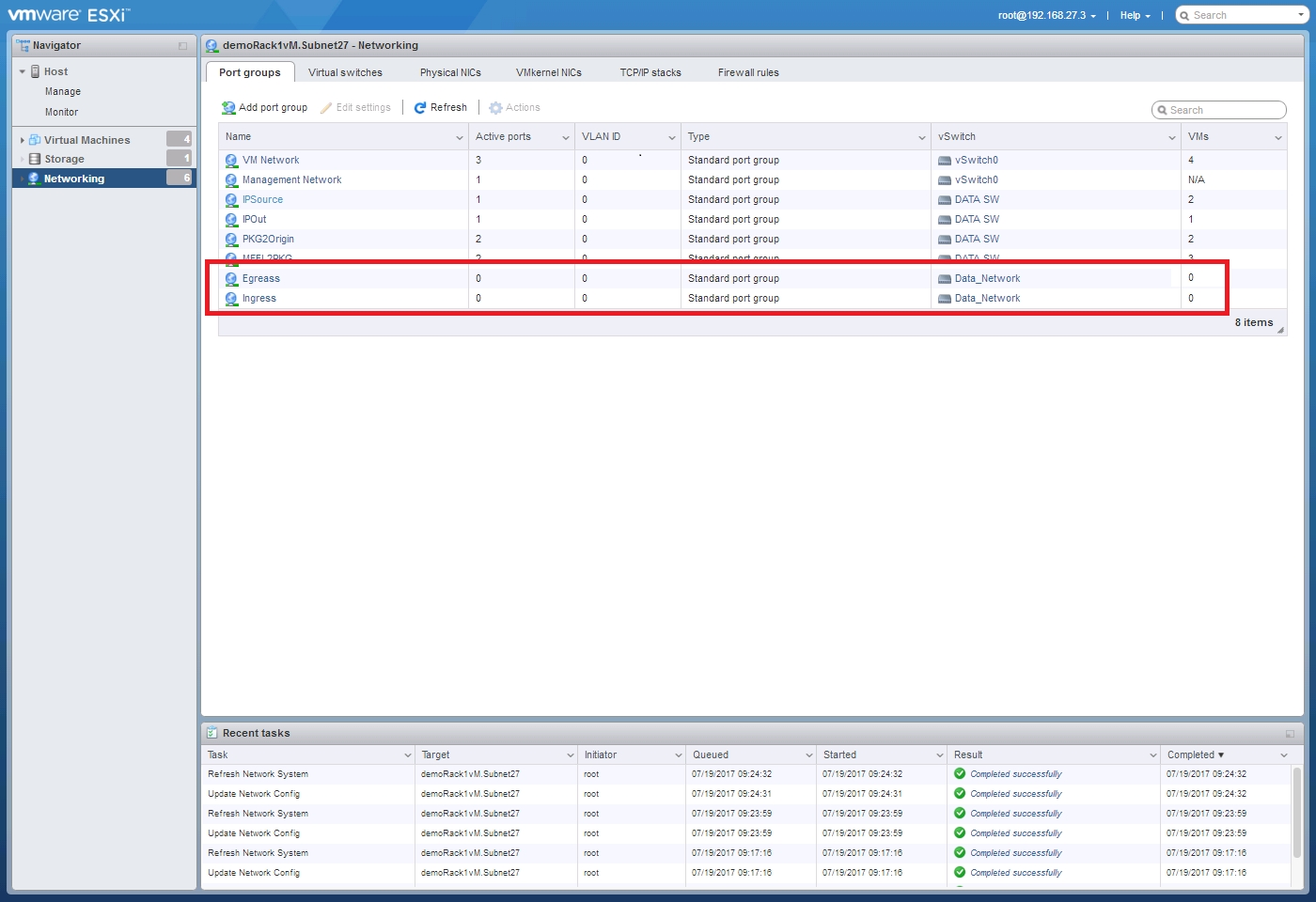
At the top of the Networking page, click Virtual Switches.
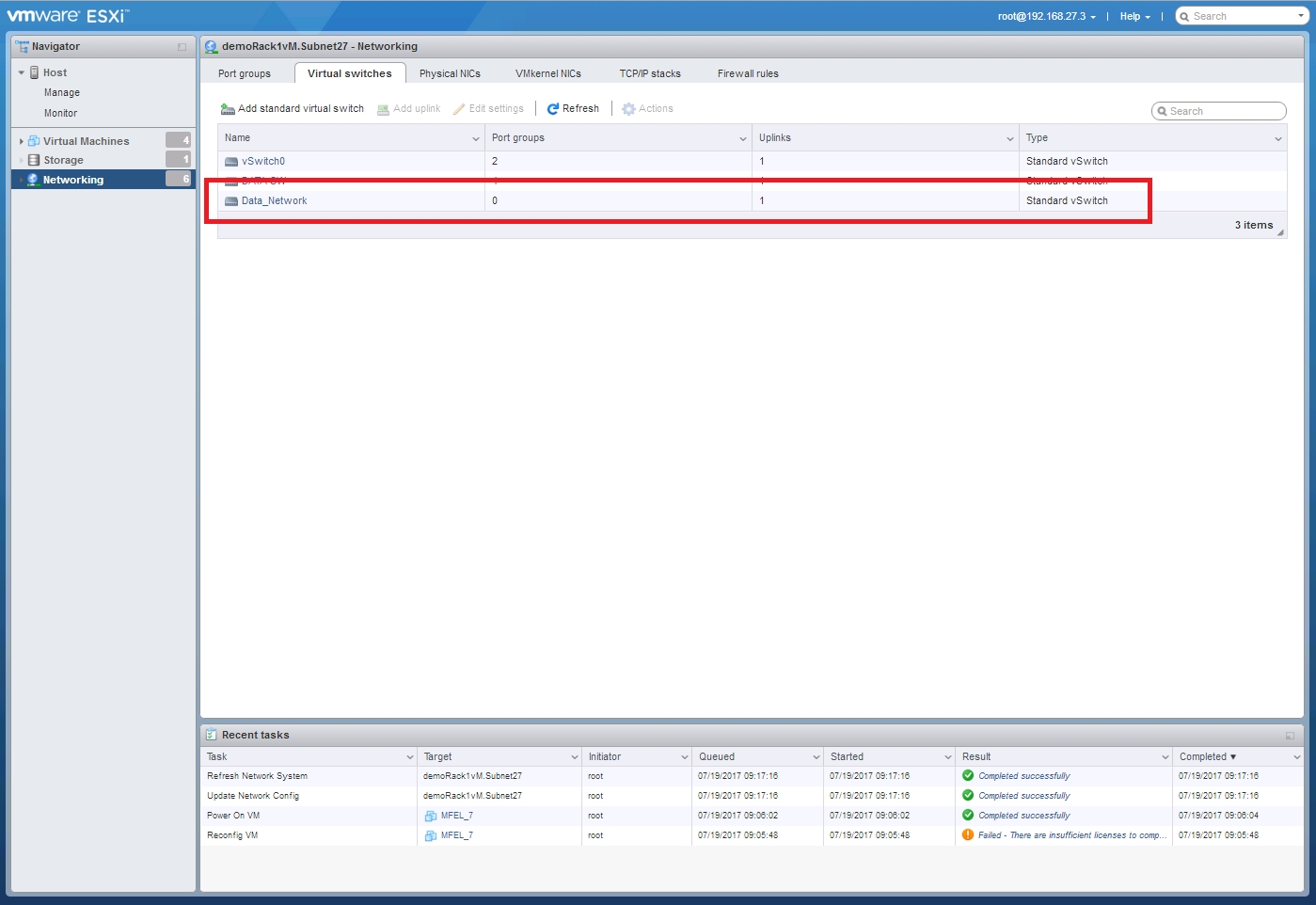
Click on the vSwitch you assigned the Port Groups to.
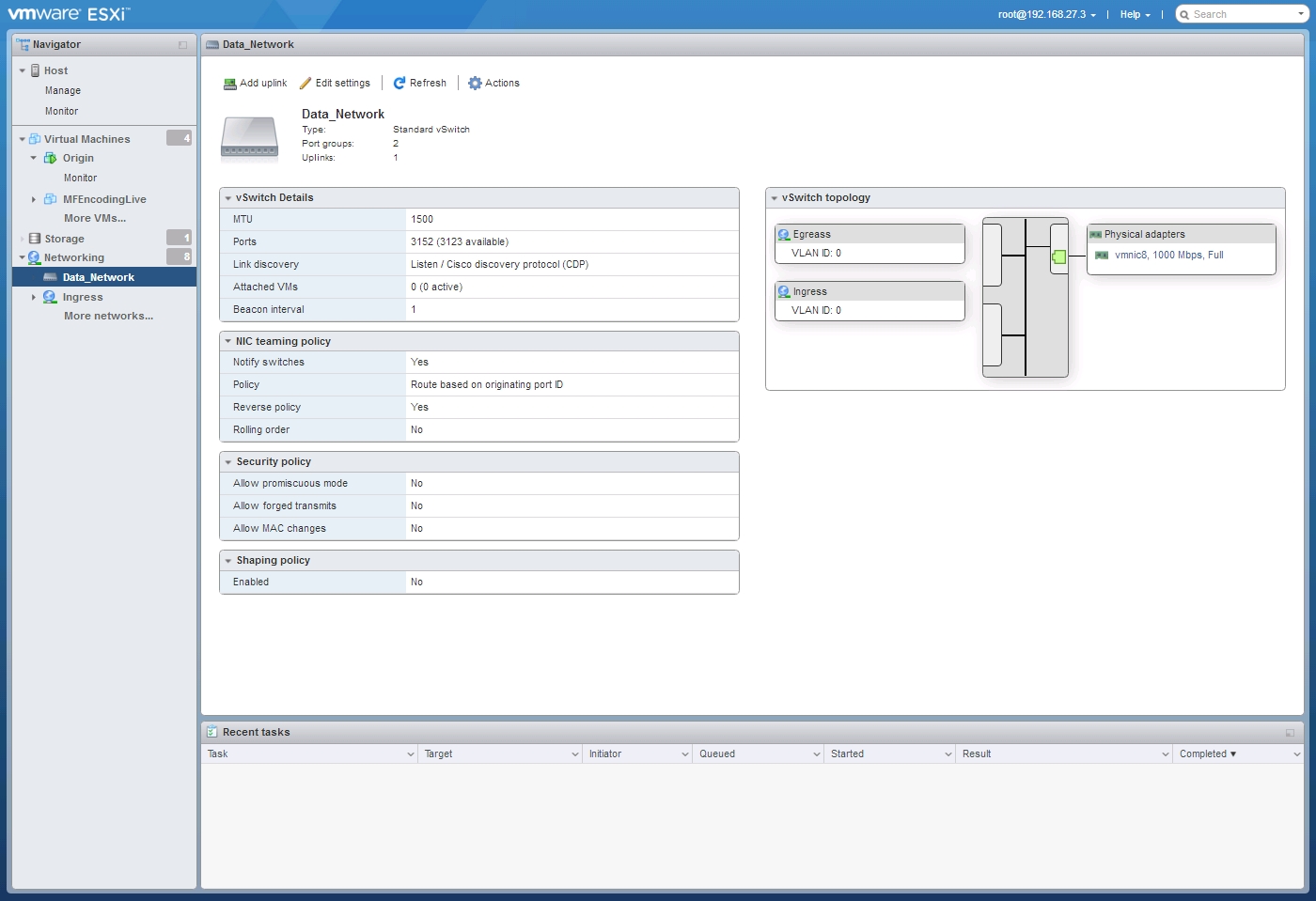
This displays the information about your vSwitch, the part of interest here is the vSwitch topology diagram, this displays a graphical
representation of what you have just created. A larger view is below.
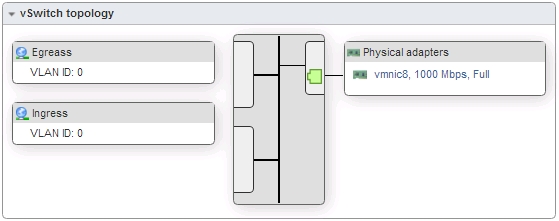
Remember, here we are looking at a graphical representation of our vSwitch, on the left we see the two Port Groups we just created. On the Right we see the Physical Interface that this vSwitch is connected to (vmnic8).
To use this Port Group / vSwitch configuration, you will need to use one of the Port Groups in your Virtual Machine configuration, you can see that here.