This is an old revision of the document!
Table of Contents
nCompass Control Interface Down Alarms
Nov 2023
When using nCompass Equipment Status Monitor (ESM), all sorts of alarms can be shown, alarms regarding inputs, alarms regarding services and hardware alarms. One of the hardware alarm types is to do with the network interfaces on your hardware devices.
If you have a server (say an Encoder) that has an interface alarm, this comes from the unit and is reported by nCompass in ESM. The reason for the alarm is for another topic, but one issue is that you will get alarms from unused network interfaces by default.
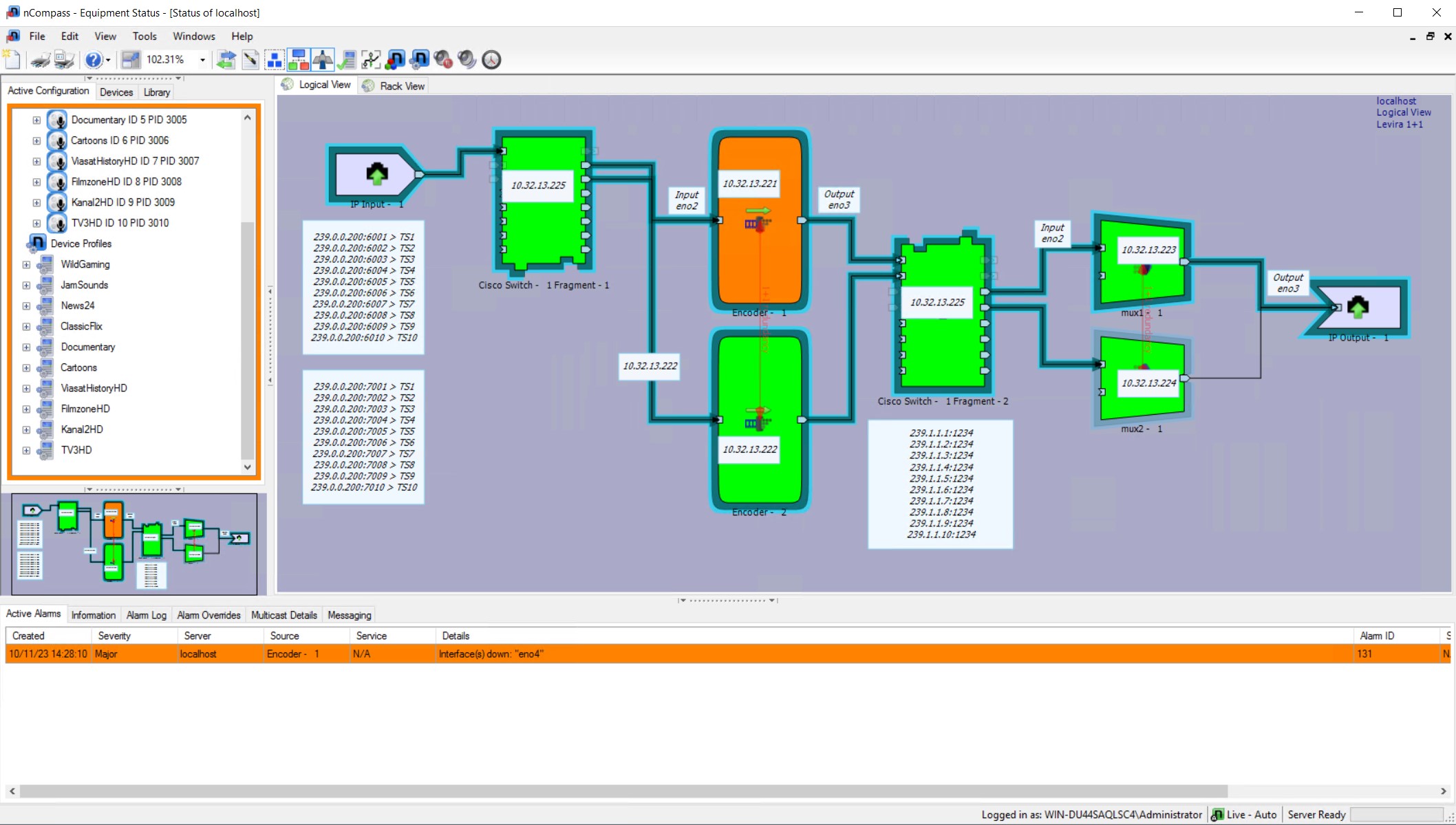
We can see from the alarm raised in the Active Alarms section of ESM that interface eno4 is in alarm.
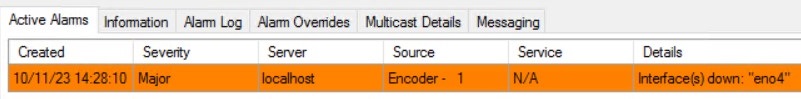
There are two ways we can deal with this alarm:
Mask Alarm in ESM
The first way is to ignore the alarm in ESM. We can right click on the alarm and seclect
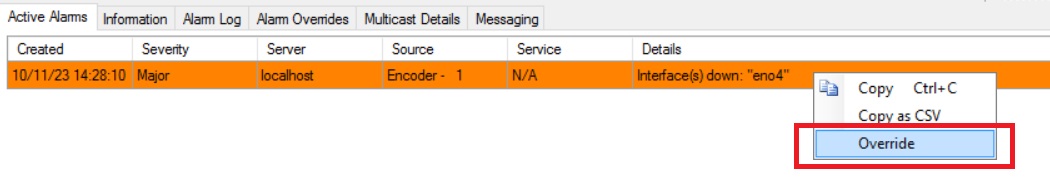
This will bring up a second window called 'Alarm Overrides'
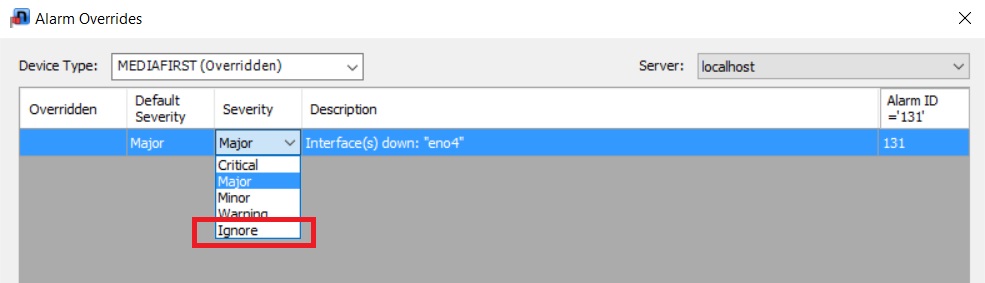
From here we can set the Severity to say Ignore, this alarm would then disappear from nCC ESM (it will still be visible on the actual hardware device UI if it has one).
The issue with this method is that nCompass will ignore any 'eno4' alarm now from ANY device. So this is not a great way to deal with this issue (but with some hardware it might be the only way).
Resolve Alarm on Device (Preferred)
The second (and better) way to deal with this is to deal with the alarm on the hardware so that nCompass Control ESM never sees the alarm.
In the example of say an Encoding Live or a Multiplexer, a Linux based device, then we can deal with this within Linux.
First SSH in to the device and login.
For CentOS/Alma Linux navigate to the /etc/sysconfig/network-scripts directory. This is where you can see your interface configuration files.
ll total 16 -rw-r--r--. 1 root root 280 Aug 7 12:16 ifcfg-eno1 -rw-r--r--. 1 root root 272 Aug 7 11:04 ifcfg-eno2 -rw-r--r--. 1 root root 272 Aug 7 11:04 ifcfg-eno3 -rw-r--r--. 1 root root 263 Nov 10 14:24 ifcfg-eno4
Here we can see the configuration file for eno4 - ifcfg-eno4
