This is an old revision of the document!
Connect to Server via MGMT Port
Oct 2017
Once a valid IP address has been assigned to the MGMT Port, shown below:
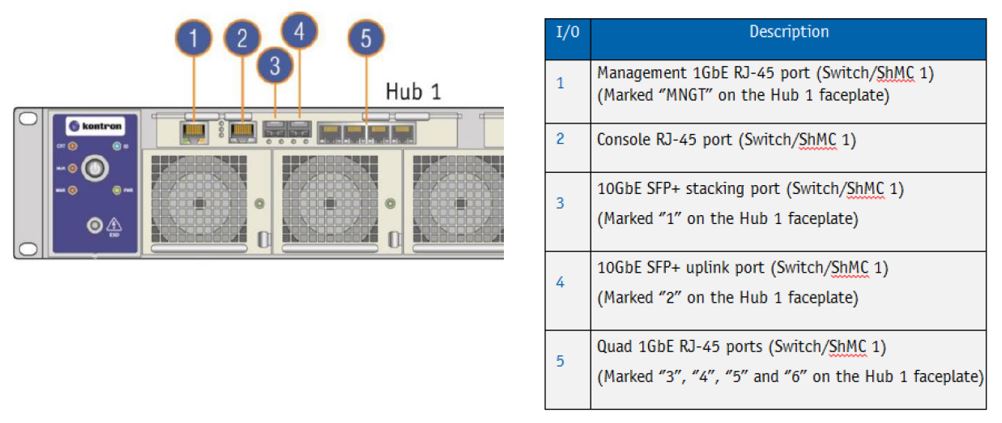
Then we can connect to the Management UI of the switch
MSH8900 login:
console admin
Please enter the Node number [1-9] or Switch [S]:
1
Selected node 1. Please enter payload number [1-2]:
1 selected Payload 1.
Using HPM.2 Draft extension for SOL Info: 2 SOL instances available
Info: SOL payload already de-activated Using HPM.2 Draft extension for SOL Info: 2 SOL instances available
[SOL Session operational. Use ~? for help]
** Console dropped due to BP Com request *
(you may have to enter login details of installed OS)
Press enter
You now have command prompt
